Package com.qcefast.enums
Enum AutoGenerateDataType
- java.lang.Object
-
- java.lang.Enum<AutoGenerateDataType>
-
- com.qcefast.enums.AutoGenerateDataType
-
- All Implemented Interfaces:
java.io.Serializable,java.lang.Comparable<AutoGenerateDataType>,java.lang.constant.Constable
public enum AutoGenerateDataType extends java.lang.Enum<AutoGenerateDataType>
An enum that contains the Data Types available to the FAST Framework- Since:
- 1.0.0
-
-
Enum Constant Summary
Enum Constants Enum Constant Description ADD_PREFIXThis DataType is used to prepend a prefix onto data that exists in the data field.ADD_SUFFIXThis DataType is used to append a suffix onto data that exists in the data field.ALPHAThis DataType is used to generate a random alphabetic string of the specified length.ALPHA_NUMERICThis DataType is used to generate a random alphanumeric string of the specified length.APPEND_BEGINNINGThis DataType is used to prepend characters onto the beginning of a string.APPEND_ENDThis DataType is used to append characters onto the end of a string.CONVERT_LOWERCASEThis DataType is used to convert the value in the data field to lowercase.CONVERT_UPPERCASEThis DataType is used to convert the value in the data field to uppercase.DOBThis DataType is used to generate a date in yyyy-MM-dd date format.DOB_NO_SPACESThis DataType is used to generate a date in yyyy-MM-dd date format, and the return that date without the '-' characters.FAST_PROPERTIESThis DataType is used to store a value from the fast runtime proerties (properties being used when executing xml driver) into a reference.FIRSTThis DataType is used to generate a firstname usingFaker.FIRST_PREFIXThis DataType is used to generate a firstname, and append it with a prefix usingFaker.FIRST_SUFFIXThis DataType is used to generate a firstname, and append it with a suffix usingFaker.INITIALThis DataType is used to get an intial from data that exists in the data field.LASTThis DataType is used to generate a lastname usingFaker.LAST_PREFIXThis DataType is used to generate a lastname, and append it with a prefix usingFaker.LAST_SUFFIXThis DataType is used to generate a lastname, and append it with a suffix usingFaker.MIDDLEThis DataType is used to generate a middlename usingFaker.NONEThis DataType is used whenever no DataType has been specified.NUMERICThis DataType is used to generate a random numeric string of the specified length.NUMERIC_MINUS_ZEROThis DataType is used to generate a random numeric string of the specified length, excluding the number 0.OFFSET_BEGINNINGThis DataType is used to replace characters at the beginning of a string with random alphabetic characters.OFFSET_DATEThis DataType is used to generate a datetime relative to the current datetime in yyyy-MM-ddTHH:mm:ss format.OFFSET_ENDThis DataType is used to replace characters at the end of a string with random alphabetic characters.PREFIX_FIRSTThis DataType is used to generate a firstname, and prepend it with a prefix usingFaker.PREFIX_LASTThis DataType is used to generate a lastname, and prepend it with a prefix usingFaker.REF_DOB_DAYThis DataType is usage to retrieve the day from a date in the format yyyy-MM-dd.REF_DOB_MONTHThis DataType is usage to retrieve the month from a date in the format yyyy-MM-dd.REF_DOB_YEARThis DataType is usage to retrieve the year from a date in the format yyyy-MM-dd.REMOVE_PREFIXThis DataType is used to remove a prefix from data that exists in the data field.REMOVE_SUFFIXThis DataType is used to remove a suffix from data that exists in the data field.SQL_MULTI_REFThis DataType is not yet supported by the FAST Framework.SQL_REFThis DataType is not yet supported by the FAST Framework.STATICThis DataType is used to save the value in aTestStep's data field to a reference.SUFFIX_FIRSTThis DataType is used to generate a firstname, and prepend it with a suffix usingFaker.SUFFIX_LASTThis DataType is used to generate a lastname, and prepend it with a suffix usingFaker.
-
Method Summary
Modifier and Type Method Description static AutoGenerateDataTypevalueOf(java.lang.String name)Returns the enum constant of this type with the specified name.static AutoGenerateDataType[]values()Returns an array containing the constants of this enum type, in the order they are declared.
-
-
-
Enum Constant Detail
-
ALPHA
public static final AutoGenerateDataType ALPHA
This DataType is used to generate a random alphabetic string of the specified length. The generated string will be stored in the data field of aTestStep, and will also be saved to the reference specified in the reference field.
FAST Framework Usage:- TestStep.DataGen="AUTOGENERATE"
- TestStep.DataType="ALPHA"
- TestStep.DataParameter="{length of characters}"
- TestStep.Reference="{name of reference to store generated string in}"
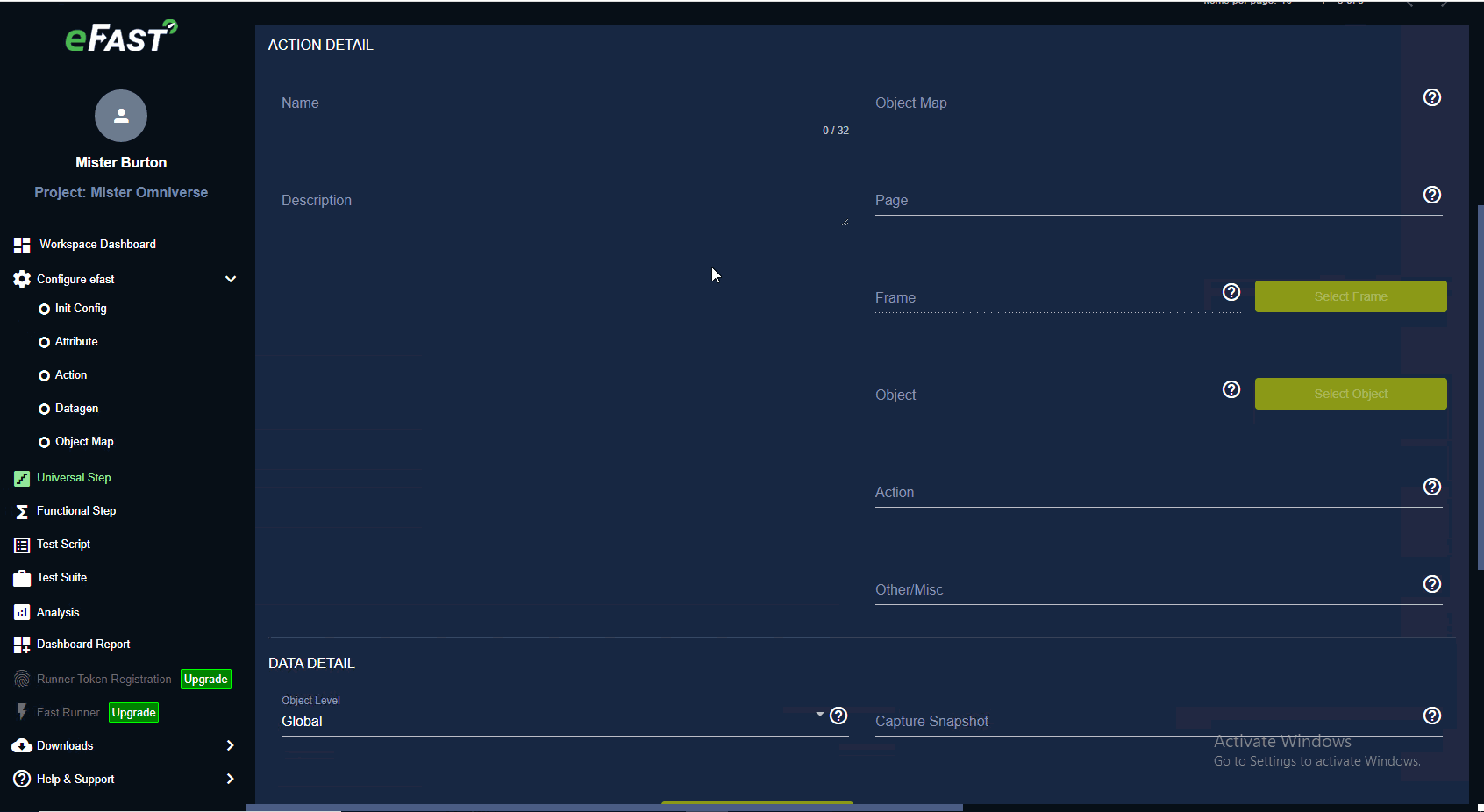
- Since:
- 1.0.0
-
NUMERIC
public static final AutoGenerateDataType NUMERIC
This DataType is used to generate a random numeric string of the specified length. The generated string will be stored in the data field of aTestStep, and will also be saved to the reference specified in the reference field.
FAST Framework Usage:- TestStep.DataGen="AUTOGENERATE"
- TestStep.DataType="NUMERIC"
- TestStep.DataParameter="{length of characters}"
- TestStep.Reference="{name of reference to store generated string in}"
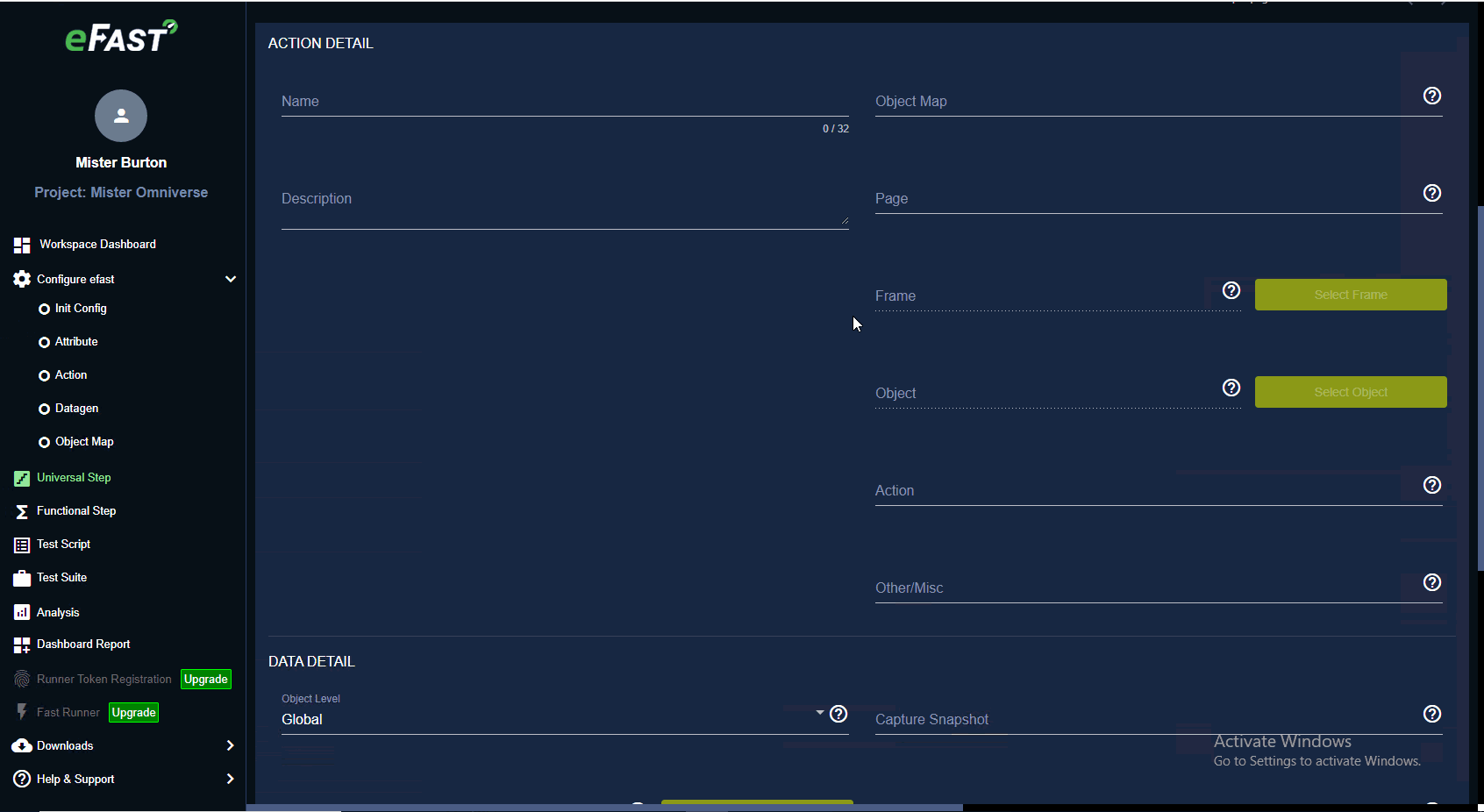
- Since:
- 1.0.0
-
NUMERIC_MINUS_ZERO
public static final AutoGenerateDataType NUMERIC_MINUS_ZERO
This DataType is used to generate a random numeric string of the specified length, excluding the number 0. The generated string will be stored in the data field of aTestStep, and will also be saved to the reference specified in the reference field.
FAST Framework Usage:- TestStep.DataGen="AUTOGENERATE"
- TestStep.DataType="NUMERIC"
- TestStep.DataParameter="{length of characters}"
- TestStep.Reference="{name of reference to store generated string in}"
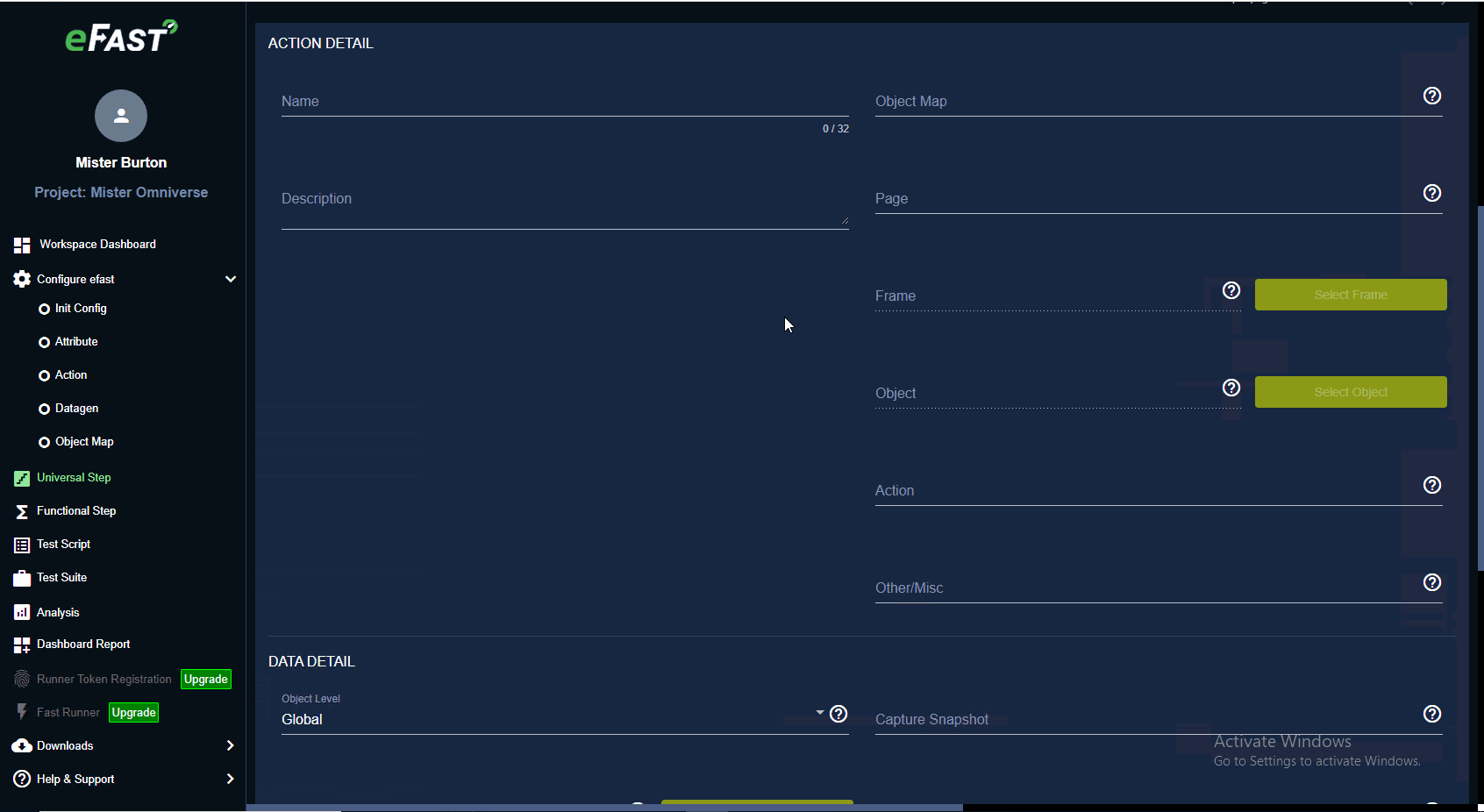
- Since:
- 1.0.0
-
ALPHA_NUMERIC
public static final AutoGenerateDataType ALPHA_NUMERIC
This DataType is used to generate a random alphanumeric string of the specified length. The generated string will be stored in the data field of aTestStep, and will also be saved to the reference specified in the reference field.
FAST Framework Usage:- TestStep.DataGen="AUTOGENERATE"
- TestStep.DataType="ALPHA_NUMERIC"
- TestStep.DataParameter="{length of characters}"
- TestStep.Reference="{name of reference to store generated string in}"
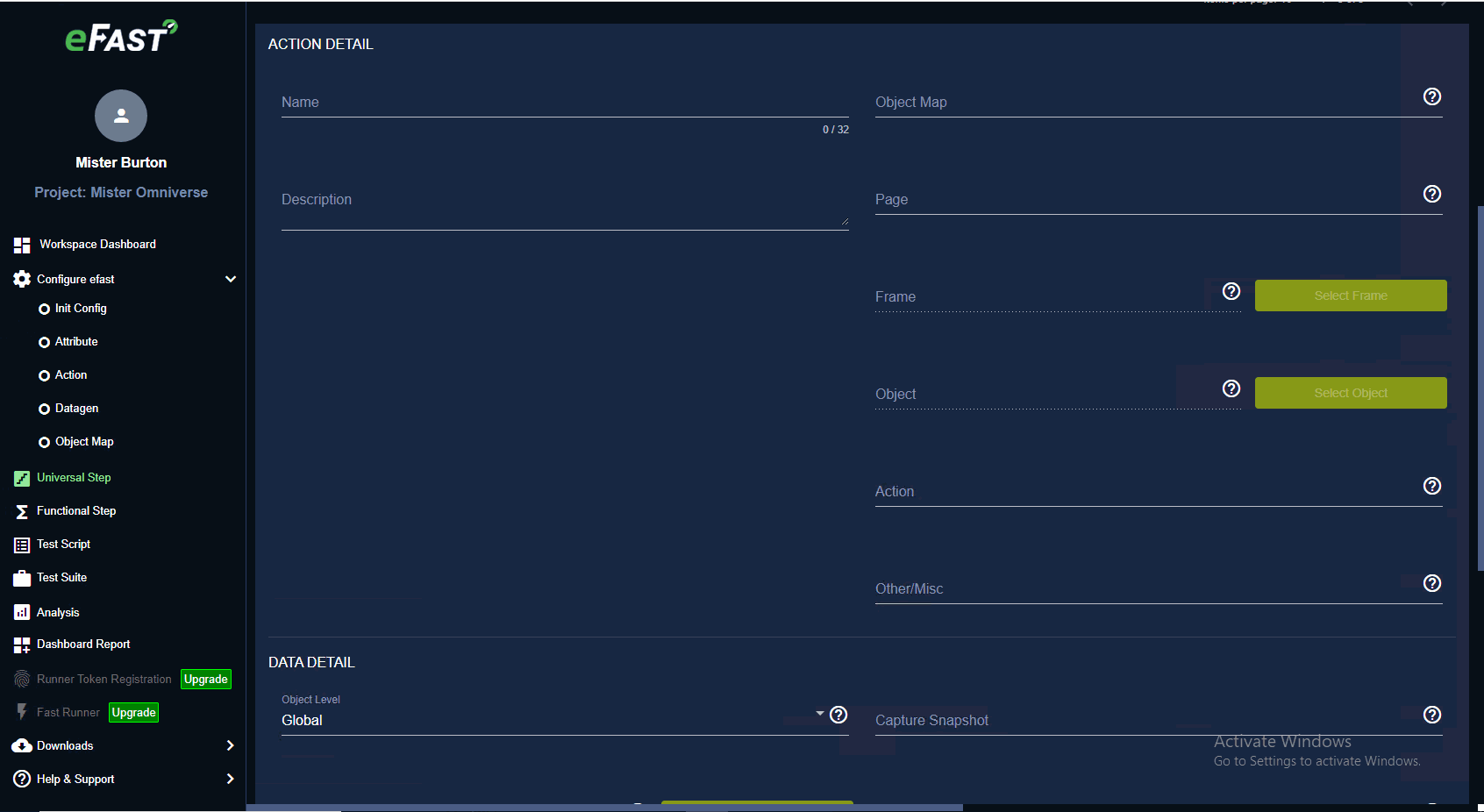
- Since:
- 1.0.0
-
OFFSET_DATE
public static final AutoGenerateDataType OFFSET_DATE
This DataType is used to generate a datetime relative to the current datetime in yyyy-MM-ddTHH:mm:ss format. The generated datetime will be stored in the data field of aTestStep, and will also be saved to the reference specified in the reference field.
FAST Framework Usage:- TestStep.DataGen="AUTOGENERATE"
- TestStep.DataType="OFFSET_DATE"
- TestStep.DataParameter="{timeperiod1}={offset1}::{timeperiod2}={offset2}...{timeperiod5}={offset5}" - Example: if current time is 2021-05-12T09:15:24, DAY=-2::HOUR=3, will yield 2021-05-10T12:15:24
- TimePeriods
- YEAR
- MONTH
- DAY
- HOUR
- MINUTE
- SECOND
- TestStep.Reference="{name of reference to store generated datetime in}"
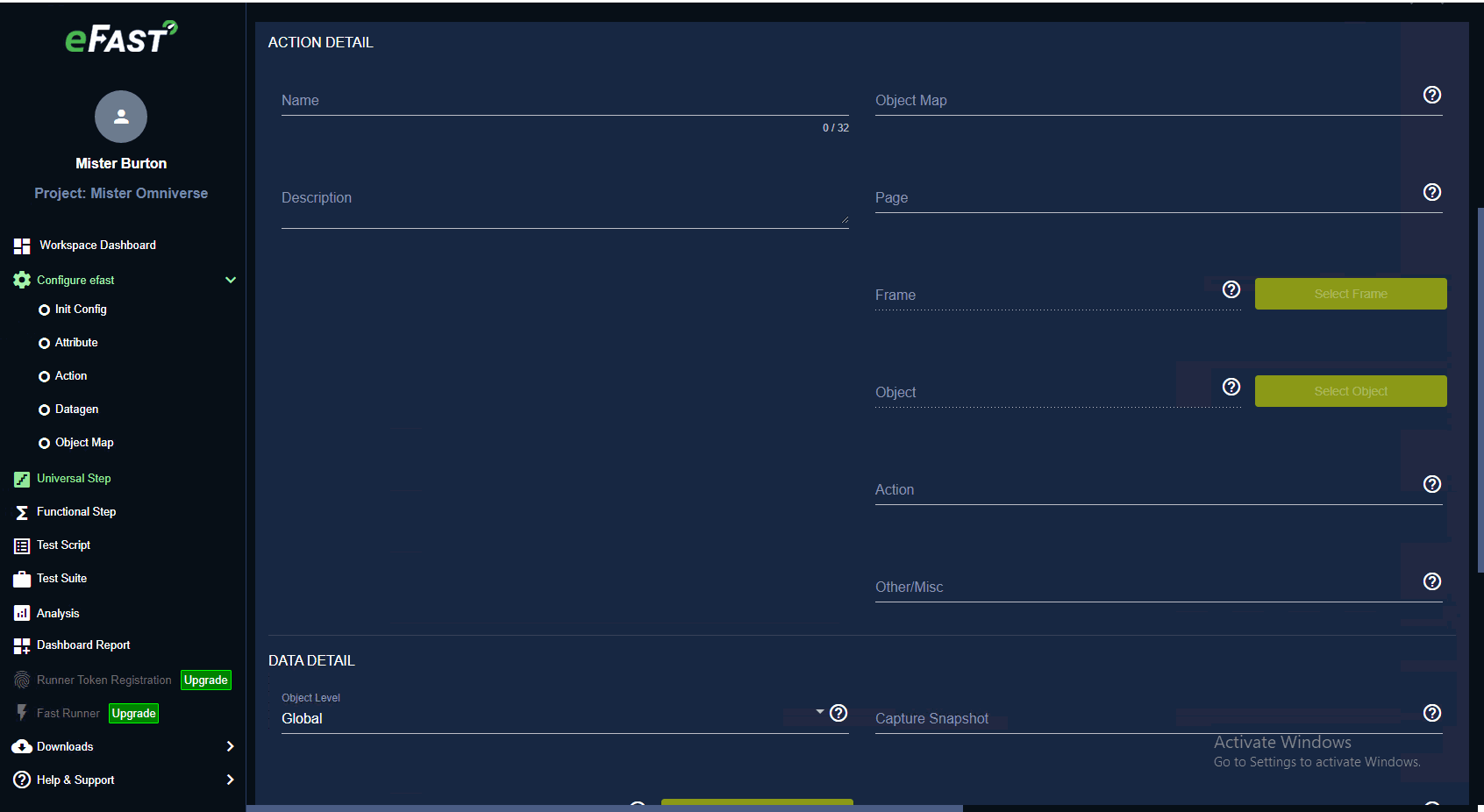
- Since:
- 1.0.0
-
DOB
public static final AutoGenerateDataType DOB
This DataType is used to generate a date in yyyy-MM-dd date format. A date range can be specified in order to randomly generate a date within the range. Using "RANDOM" will use date range 0-99. A single age may be specified, in which a case, a random date for during the birth year will be chosen. The generated date will be stored in the data field of aTestStep, and will also be saved to the reference specified in the reference field.
FAST Framework Usage:- TestStep.DataGen="AUTOGENERATE"
- TestStep.DataType="DOB"
- TestStep.DataParameter=
- "RANDOM" - generates a random date using range 0 to 99 in yyyy-MM-dd format
- "{minAge}{delimiter}{maxAge}" - generates a date using the specified ages. Example usage: 5::39, assuming the delimiter was ::, would generate a random date that is sometime between 5 years, and 39 years before the current date
- "{age}" - generates a random date that is between {age} + 1 years ago and yesterday. For ex: {age}=0 will generate a random date between 1 year ago and yesterday
- null or "" - will return the current date in yyyy-MM-dd format
- TestStep.Reference="{name of the reference to store the generated date in}"
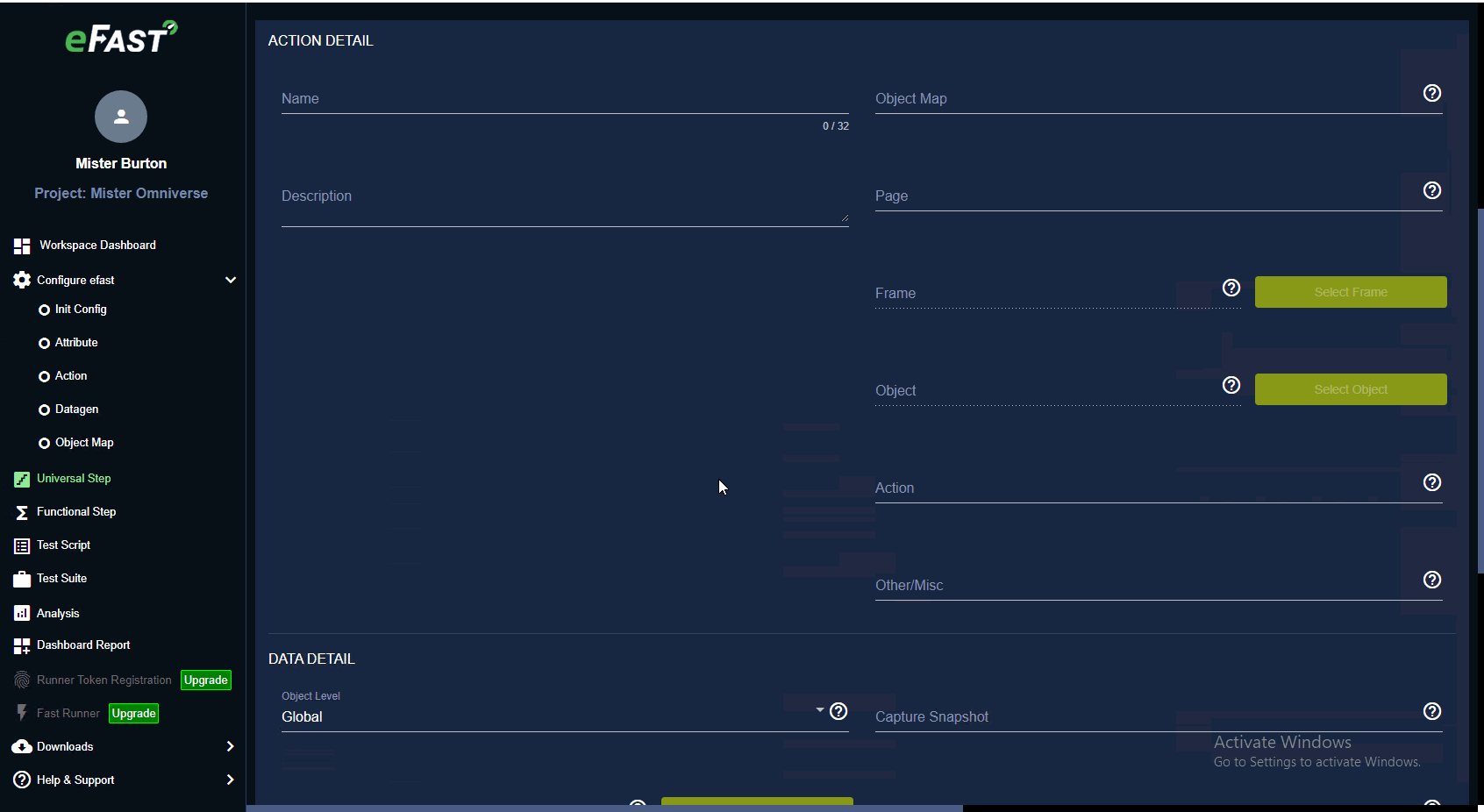
- Since:
- 1.0.0
-
DOB_NO_SPACES
public static final AutoGenerateDataType DOB_NO_SPACES
This DataType is used to generate a date in yyyy-MM-dd date format, and the return that date without the '-' characters. A date range can be specified in order to randomly generate a date within the range. Using "RANDOM" will use date range 0-99. A single age may be specified, in which a case, a random date for during the birth year will be chosen. The generated date will be stored in the data field of aTestStep, and will also be saved to the reference specified in the reference field.
FAST Framework Usage:- TestStep.DataGen="AUTOGENERATE"
- TestStep.DataType="DOB_NO_SPACES"
- TestStep.DataParameter=
- "RANDOM" - generates a random date using range 0 to 99 in yyyy-MM-dd format, then returns the date without the '-' characters
- "{minAge}{delimiter}{maxAge}" - generates a date using the specified ages. Example usage: 5::39, assuming the delimiter was ::, would generate a random date that is sometime between 5 years, and 39 years before the current date
- "{age}" - generates a random date that is between {age} + 1 years ago and yesterday. For ex: {age}=0 will generate a random date between 1 year ago and yesterday
- null or "" - will return the current date in yyyyMMdd format
- TestStep.Reference="{name of the reference to store the generated date in}"
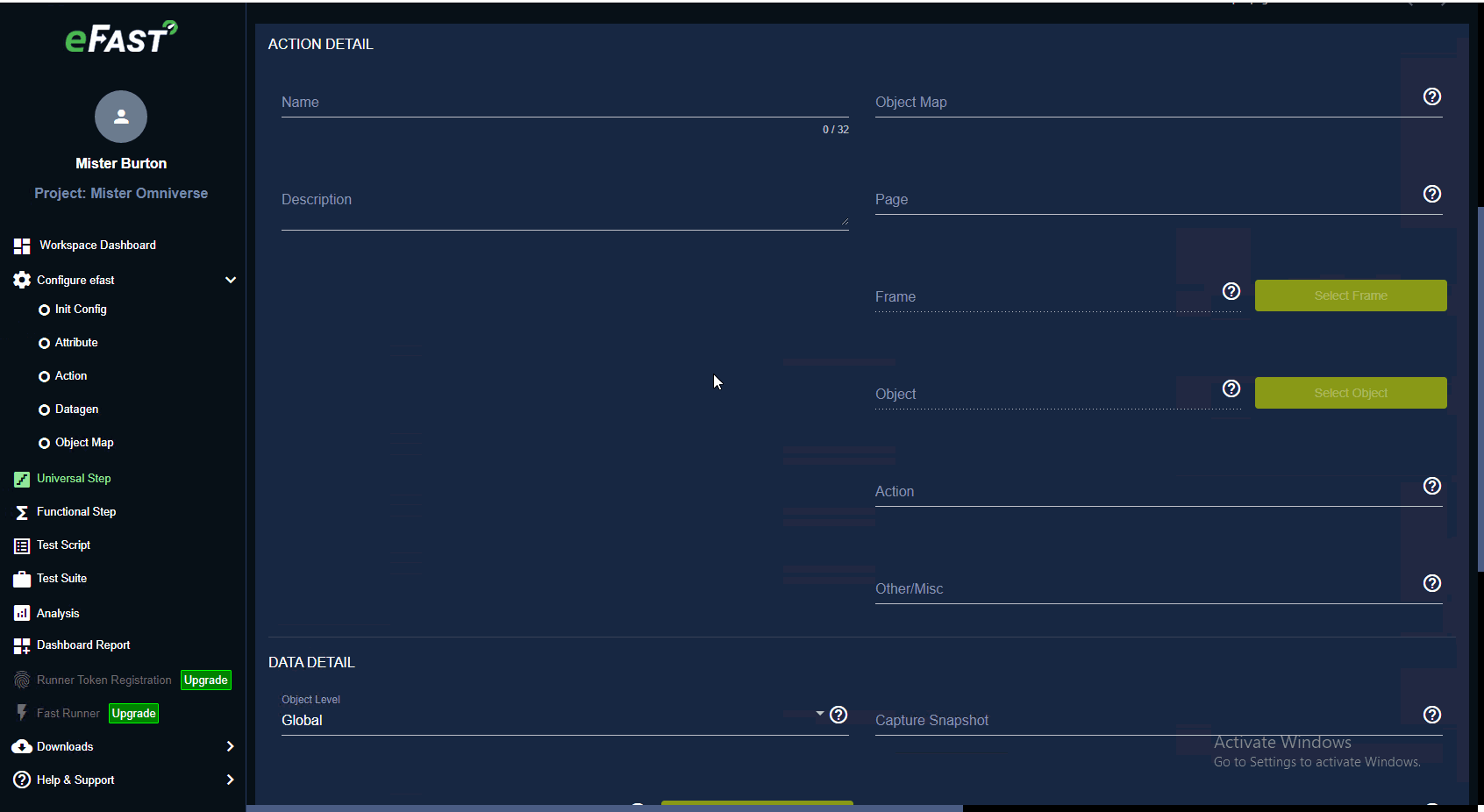
- Since:
- 1.0.0
-
SQL_REF
public static final AutoGenerateDataType SQL_REF
This DataType is not yet supported by the FAST Framework.
-
REF_DOB_YEAR
public static final AutoGenerateDataType REF_DOB_YEAR
This DataType is usage to retrieve the year from a date in the format yyyy-MM-dd. The year will be stored in the data field of aTestStep, and will also be saved to the reference specified in the reference field.
FAST Framework Usage:- TestStep.Data="{a date in yyyy-MM-dd format}"
- TestStep.DataGen="AUTOGENERATE"
- TestStep.DataType="REF_DOB_YEAR"
- TestStep.Reference="{name of the reference to store the year in}"
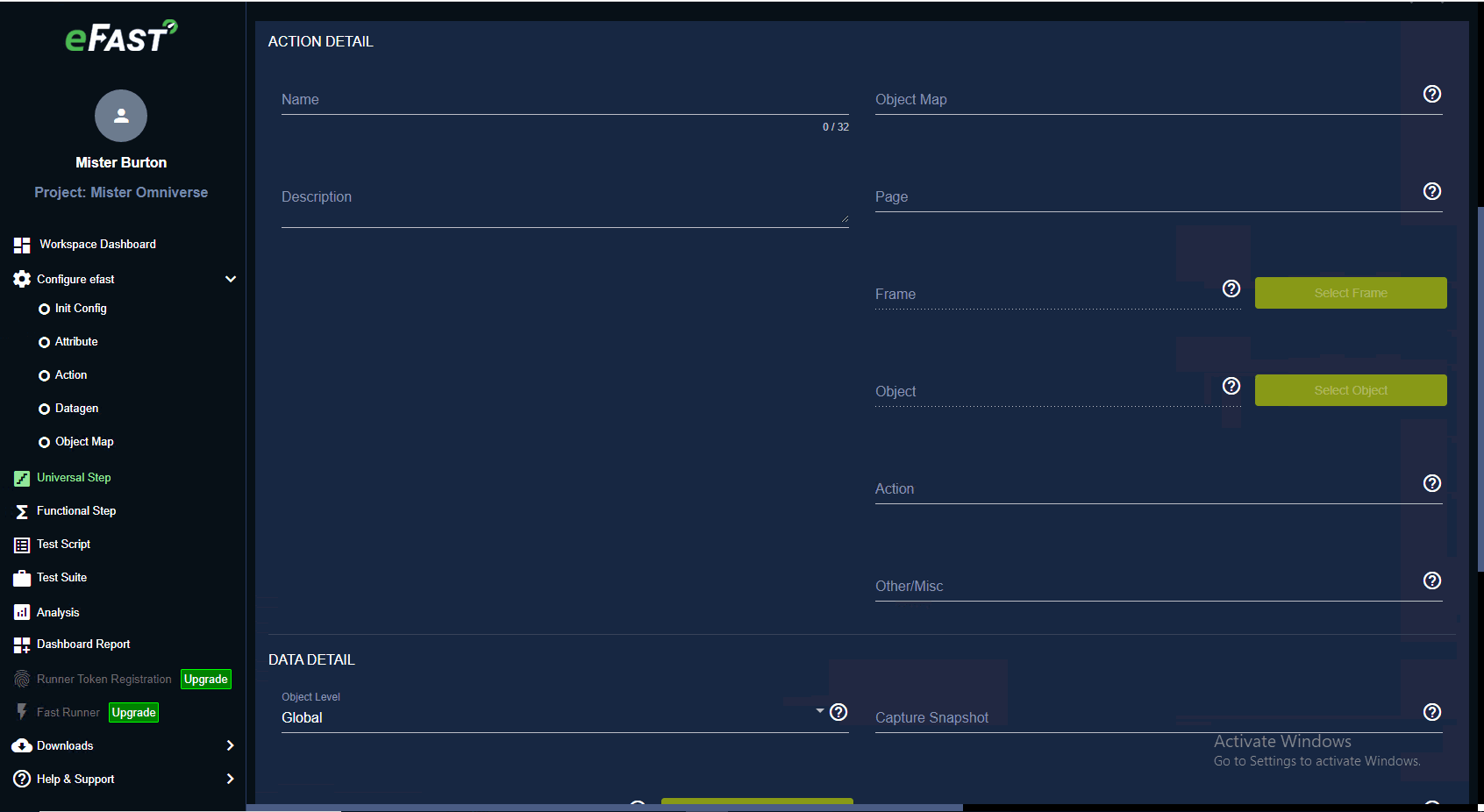
- Since:
- 1.0.0
-
REF_DOB_MONTH
public static final AutoGenerateDataType REF_DOB_MONTH
This DataType is usage to retrieve the month from a date in the format yyyy-MM-dd. The month will be stored in the data field of aTestStep, and will also be saved to the reference specified in the reference field.
FAST Framework Usage:- TestStep.Data="{a date in yyyy-MM-dd format}"
- TestStep.DataGen="AUTOGENERATE"
- TestStep.DataType="REF_DOB_MONTH"
- TestStep.Reference="{name of the reference to store the month in}"
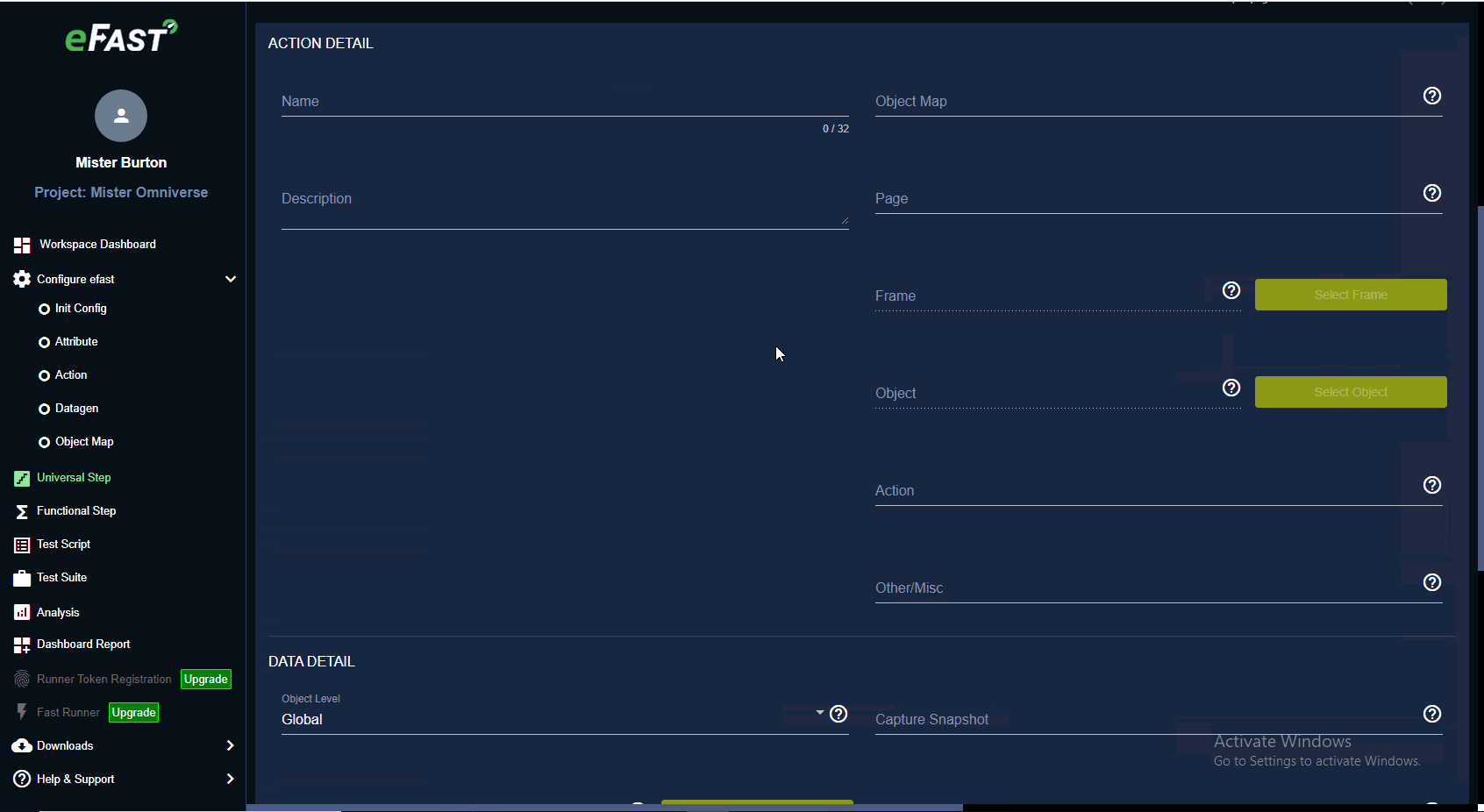
- Since:
- 1.0.0
-
REF_DOB_DAY
public static final AutoGenerateDataType REF_DOB_DAY
This DataType is usage to retrieve the day from a date in the format yyyy-MM-dd. The dat will be stored in the data field of aTestStep, and will also be saved to the reference specified in the reference field.
FAST Framework Usage:- TestStep.Data="{a date in yyyy-MM-dd format}"
- TestStep.DataGen="AUTOGENERATE"
- TestStep.DataType="REF_DOB_DAY"
- TestStep.Reference="{name of the reference to store the day in}"
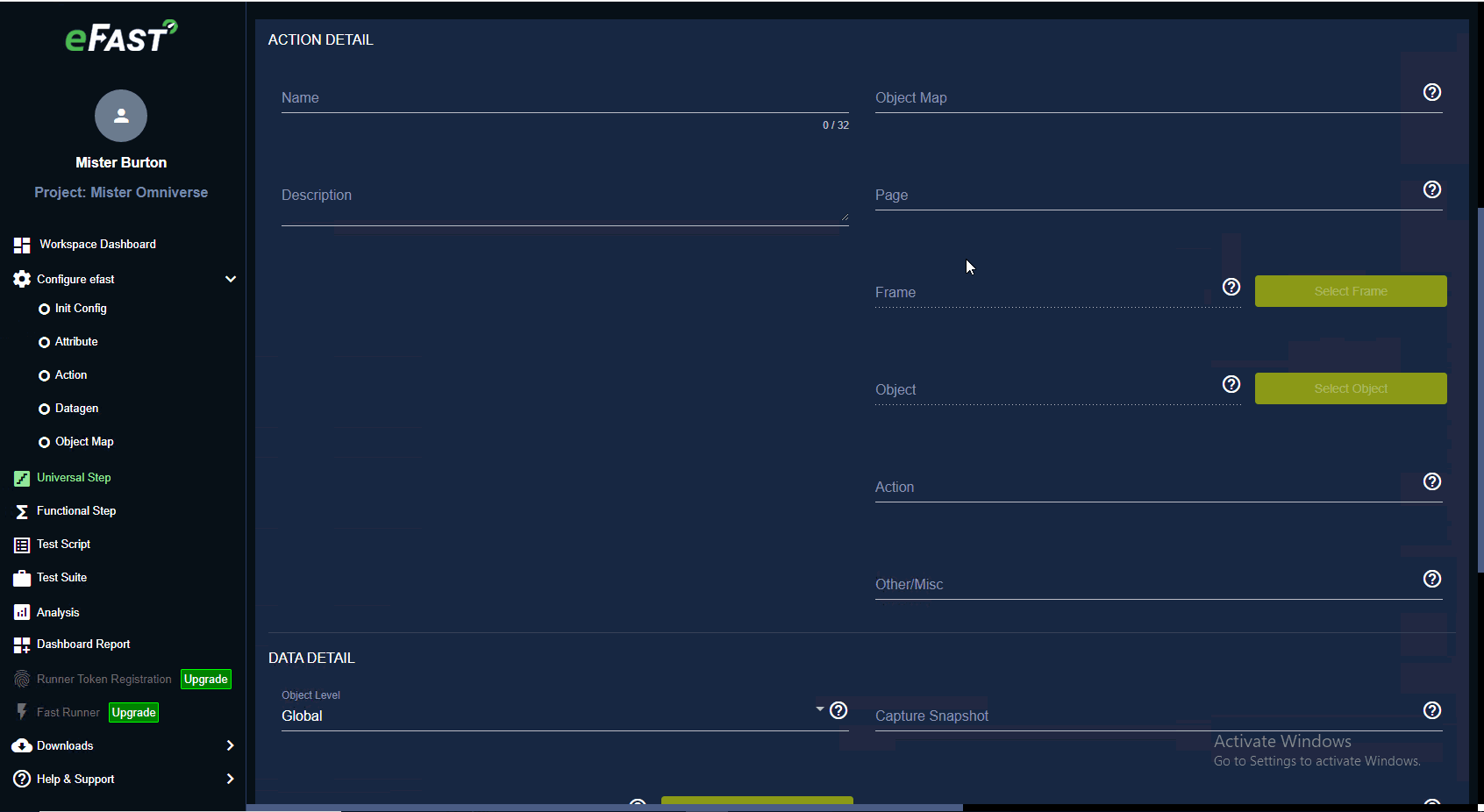
- Since:
- 1.0.0
-
STATIC
public static final AutoGenerateDataType STATIC
This DataType is used to save the value in aTestStep's data field to a reference.
FAST Framework Usage:- TestStep.DataGen="AUTOGENERATE"
- TestStep.DataType="STATIC"
- TestStep.Reference="{name of reference to store generated string in}"
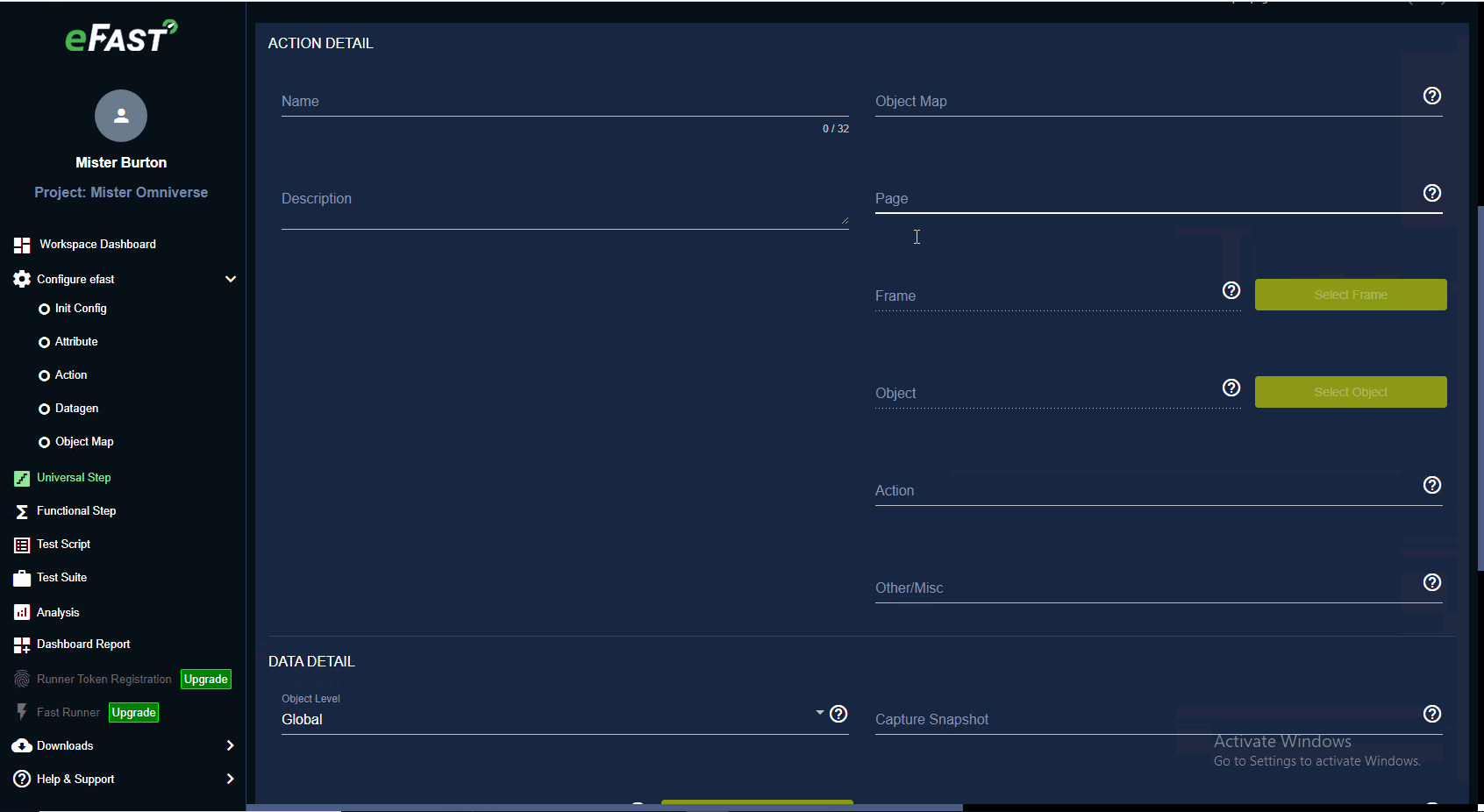
- Since:
- 1.0.0
-
SQL_MULTI_REF
public static final AutoGenerateDataType SQL_MULTI_REF
This DataType is not yet supported by the FAST Framework.
-
FIRST
public static final AutoGenerateDataType FIRST
This DataType is used to generate a firstname usingFaker. The name will be stored in the data field of aTestStep, and will also be saved to the reference specified in the reference field.
FAST Framework Usage:- TestStep.DataGen="AUTOGENERATE"
- TestStep.DataType="FIRST"
- TestStep.Reference="{name of reference to store the name in}"
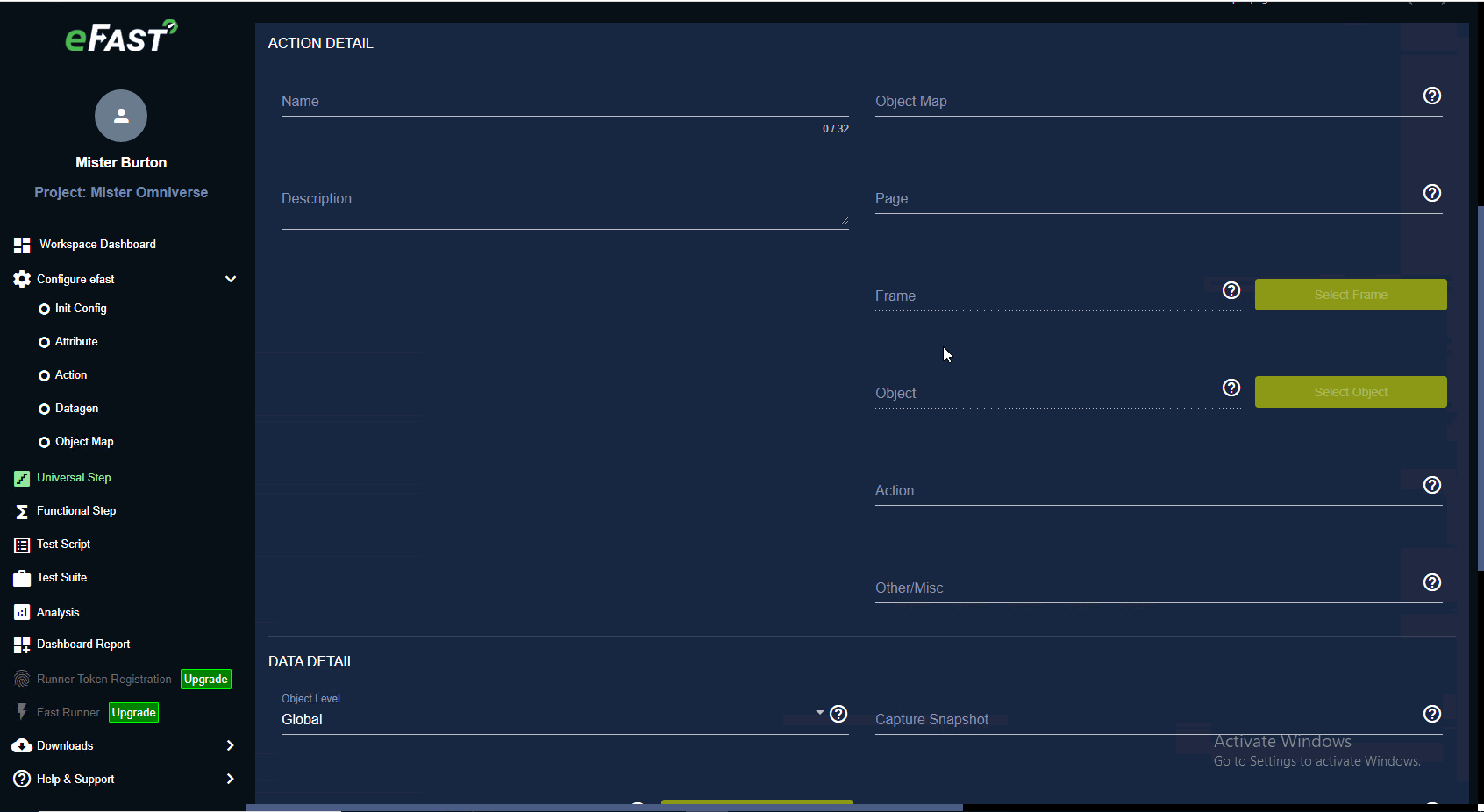
- Since:
- 1.0.0
-
MIDDLE
public static final AutoGenerateDataType MIDDLE
This DataType is used to generate a middlename usingFaker. The name will be stored in the data field of aTestStep, and will also be saved to the reference specified in the reference field.
FAST Framework Usage:- TestStep.DataGen="AUTOGENERATE"
- TestStep.DataType="MIDDLE"
- TestStep.Reference="{name of reference to store the name in}"
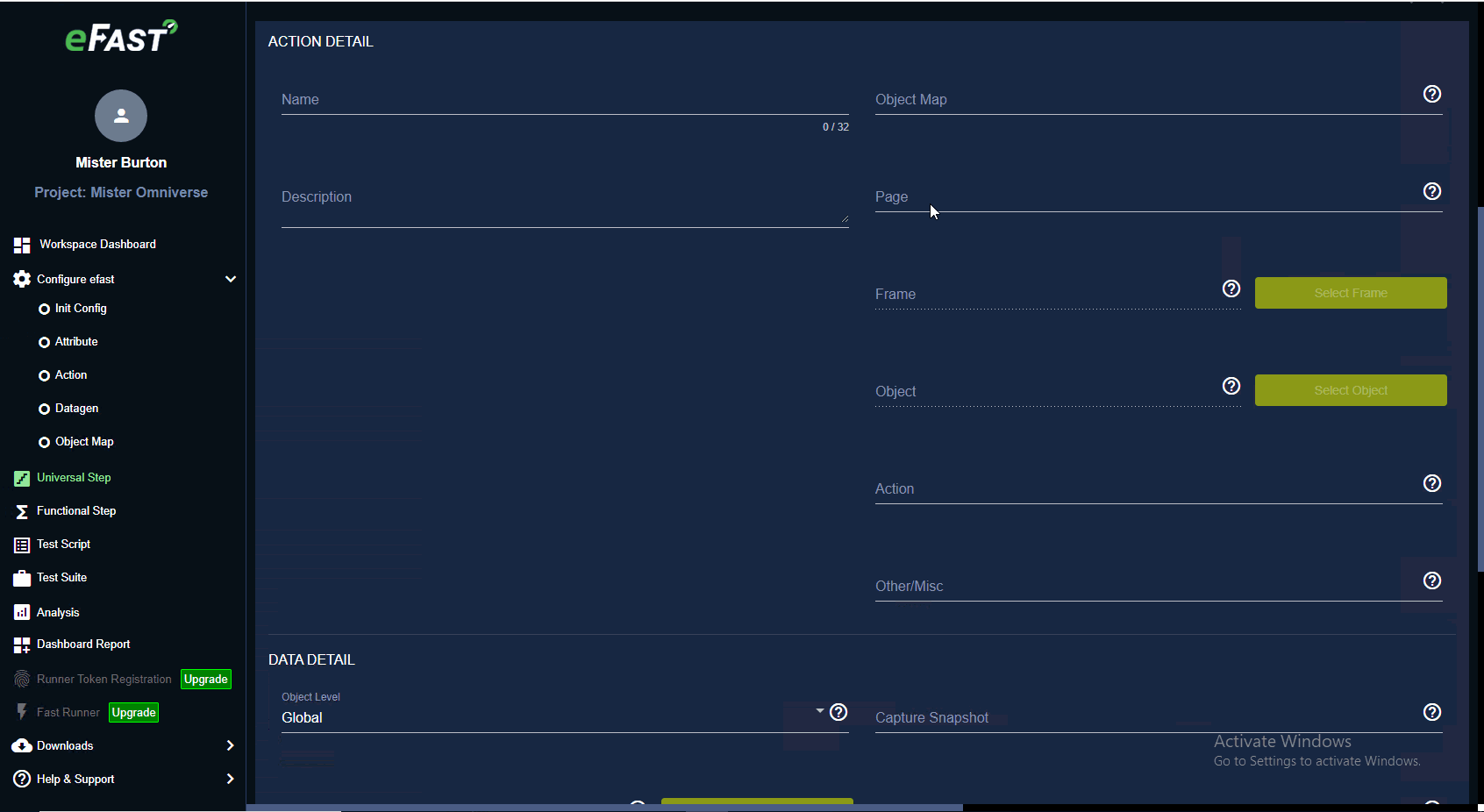
- Since:
- 1.0.0
-
LAST
public static final AutoGenerateDataType LAST
This DataType is used to generate a lastname usingFaker. The name will be stored in the data field of aTestStep, and will also be saved to the reference specified in the reference field.
FAST Framework Usage:- TestStep.DataGen="AUTOGENERATE"
- TestStep.DataType="LAST"
- TestStep.Reference="{name of reference to store the name in}"
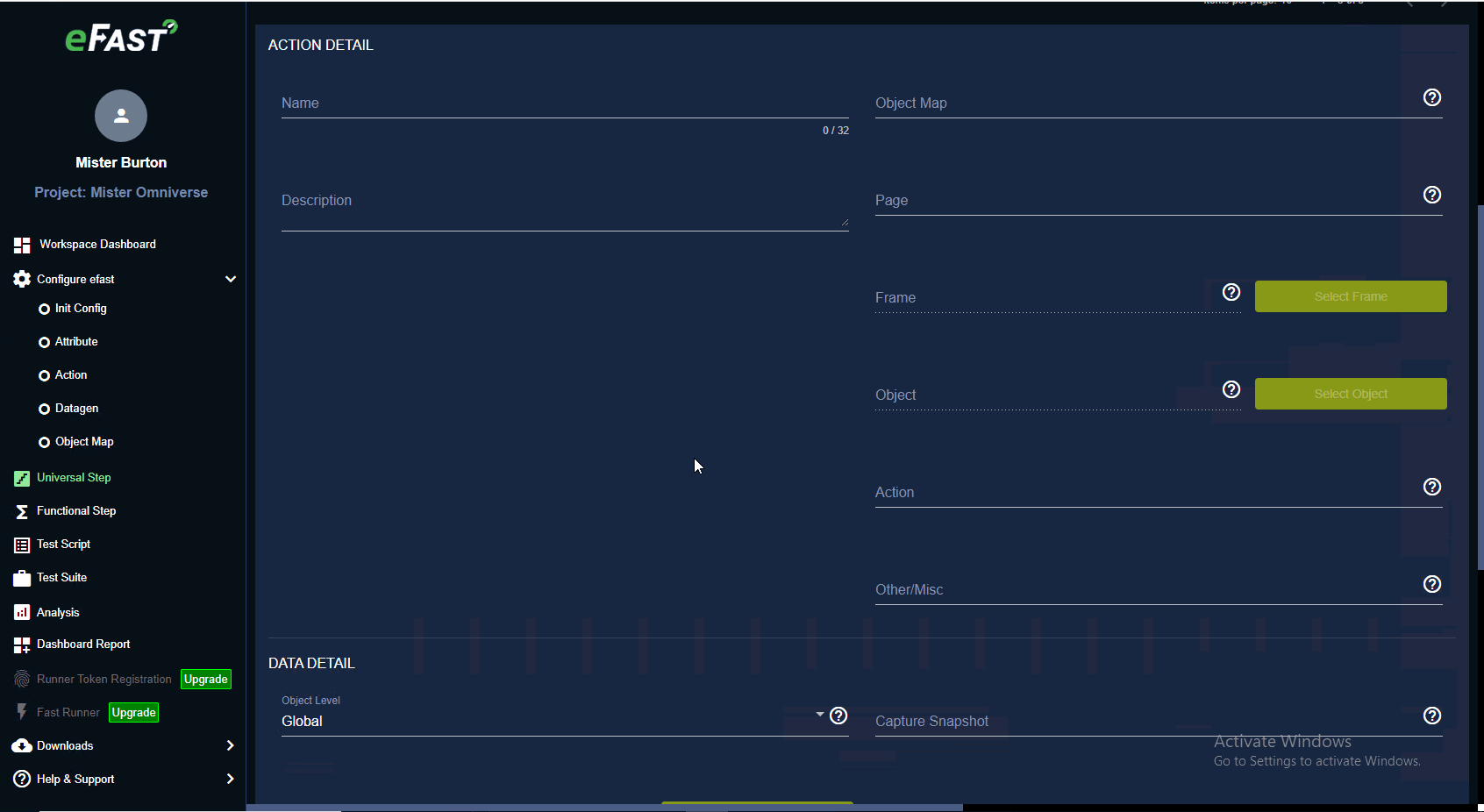
- Since:
- 1.0.0
-
PREFIX_FIRST
public static final AutoGenerateDataType PREFIX_FIRST
This DataType is used to generate a firstname, and prepend it with a prefix usingFaker. The name will be stored in the data field of aTestStep, and will also be saved to the reference specified in the reference field.
FAST Framework Usage:- TestStep.DataGen="AUTOGENERATE"
- TestStep.DataType="PREFIX_FIRST"
- TestStep.DataParameter=
- "RANDOM" - Uses
Fakerto prepend the name with a prefix - {anything besides "RANDOM" prepends the name with the value in this field}
- "RANDOM" - Uses
- TestStep.Reference="{name of reference to store the name in}"
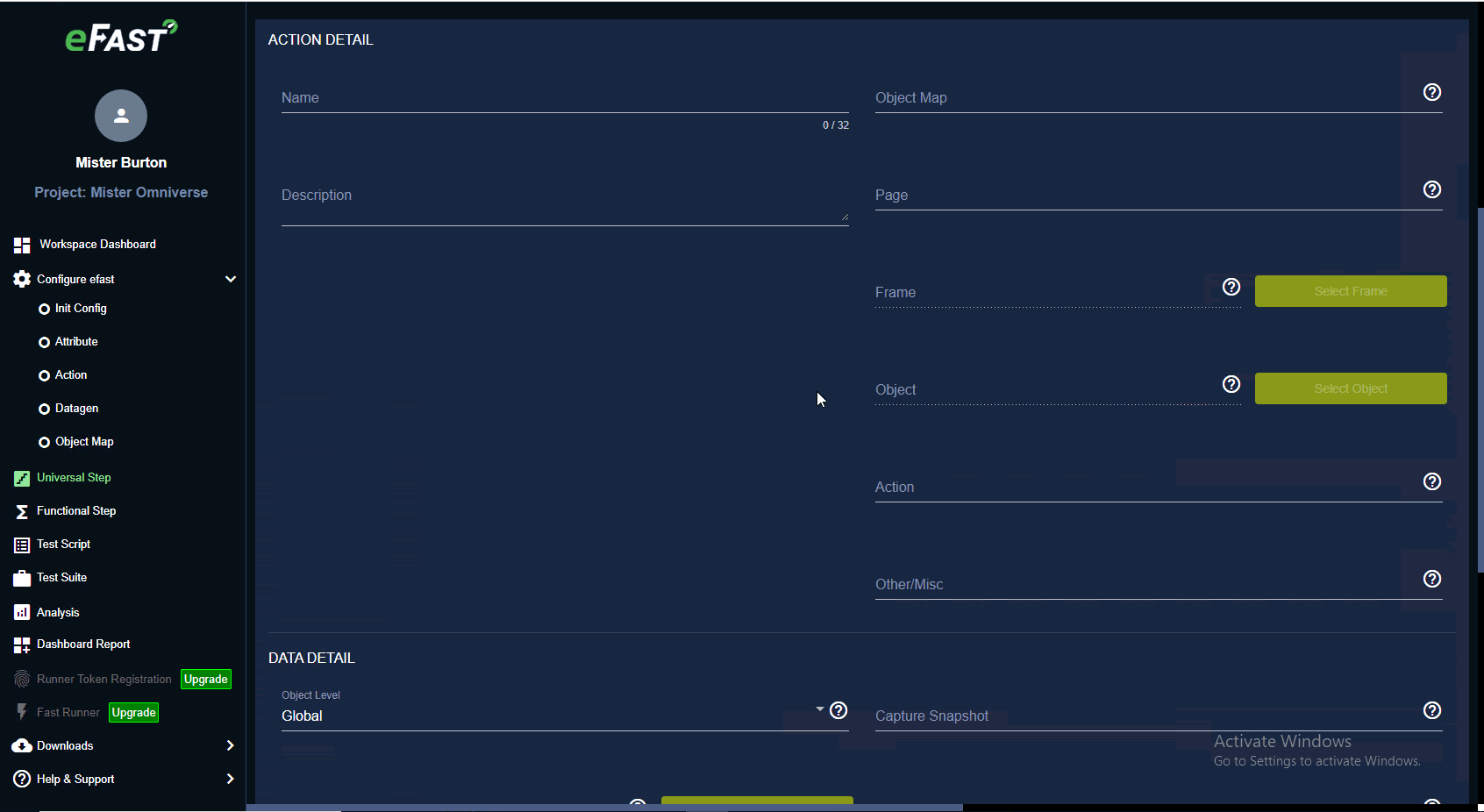
- Since:
- 1.0.0
-
SUFFIX_FIRST
public static final AutoGenerateDataType SUFFIX_FIRST
This DataType is used to generate a firstname, and prepend it with a suffix usingFaker. The name will be stored in the data field of aTestStep, and will also be saved to the reference specified in the reference field.
FAST Framework Usage:- TestStep.DataGen="AUTOGENERATE"
- TestStep.DataType="SUFFIX_FIRST"
- TestStep.DataParameter=
- "RANDOM" - Uses
Fakerto prepend the name with a suffix - {anything besides "RANDOM" prepends the name with the value in this field}
- "RANDOM" - Uses
- TestStep.Reference="{name of reference to store the name in}"
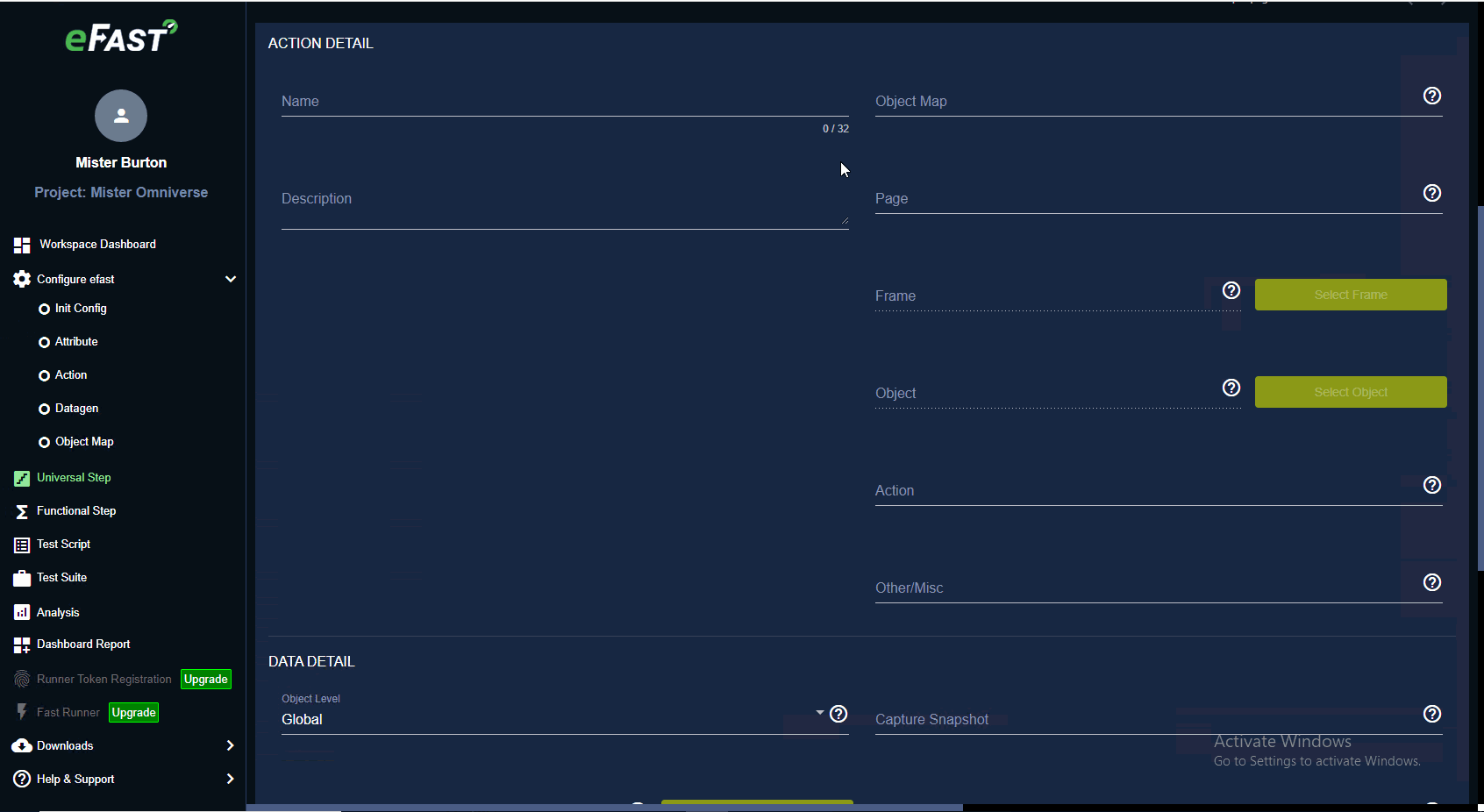
- Since:
- 1.0.0
-
PREFIX_LAST
public static final AutoGenerateDataType PREFIX_LAST
This DataType is used to generate a lastname, and prepend it with a prefix usingFaker. The name will be stored in the data field of aTestStep, and will also be saved to the reference specified in the reference field.
FAST Framework Usage:- TestStep.DataGen="AUTOGENERATE"
- TestStep.DataType="PREFIX_LAST"
- TestStep.DataParameter=
- "RANDOM" - Uses
Fakerto prepend the name with a prefix - {anything besides "RANDOM" prepends the name with the value in this field}
- "RANDOM" - Uses
- TestStep.Reference="{name of reference to store the name in}"
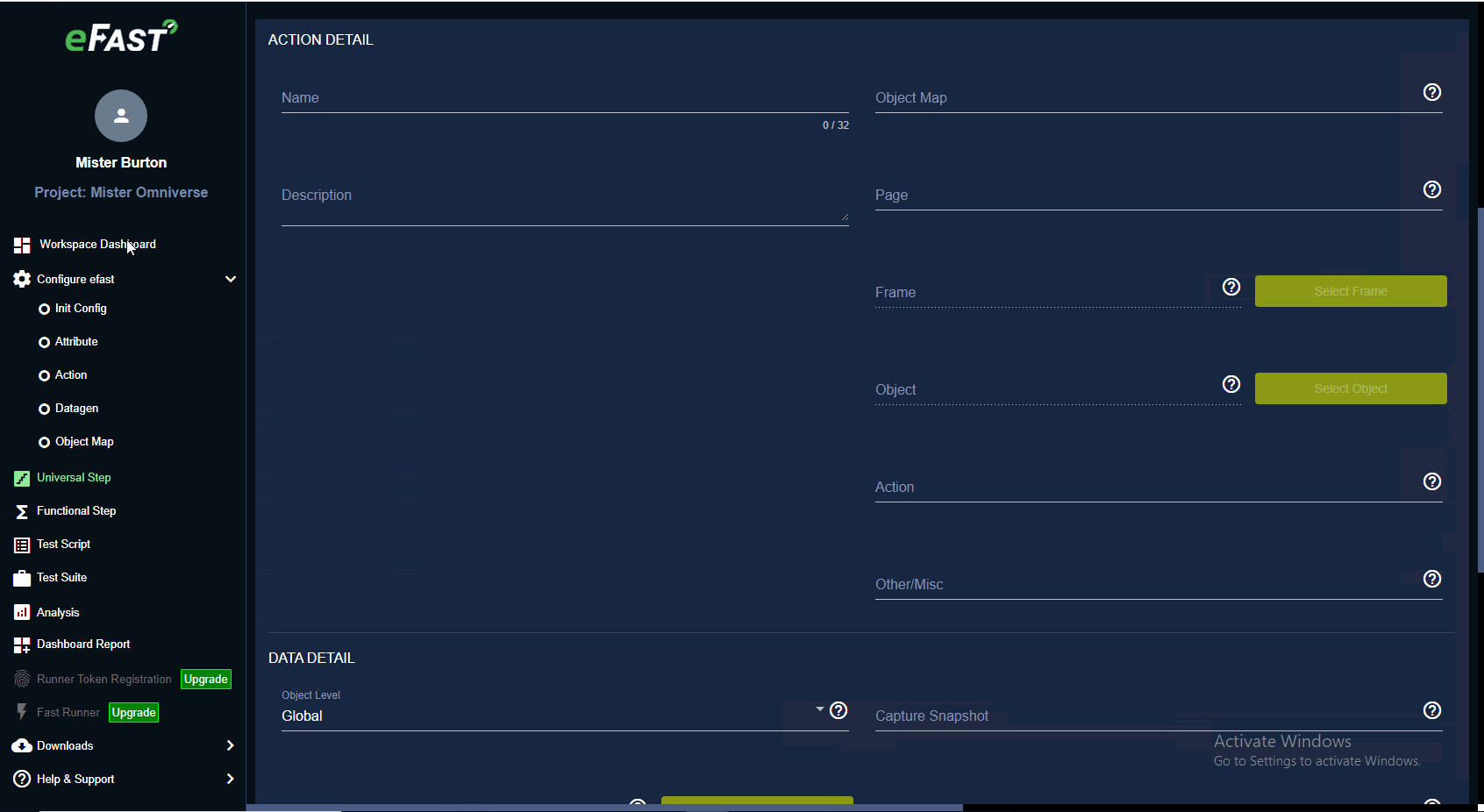
- Since:
- 1.0.0
-
SUFFIX_LAST
public static final AutoGenerateDataType SUFFIX_LAST
This DataType is used to generate a lastname, and prepend it with a suffix usingFaker. The name will be stored in the data field of aTestStep, and will also be saved to the reference specified in the reference field.
FAST Framework Usage:- TestStep.DataGen="AUTOGENERATE"
- TestStep.DataType="SUFFIX_LAST"
- TestStep.DataParameter=
- "RANDOM" - Uses
Fakerto prepend the name with a suffix - {anything besides "RANDOM" prepends the name with the value in this field}
- "RANDOM" - Uses
- TestStep.Reference="{name of reference to store the name in}"
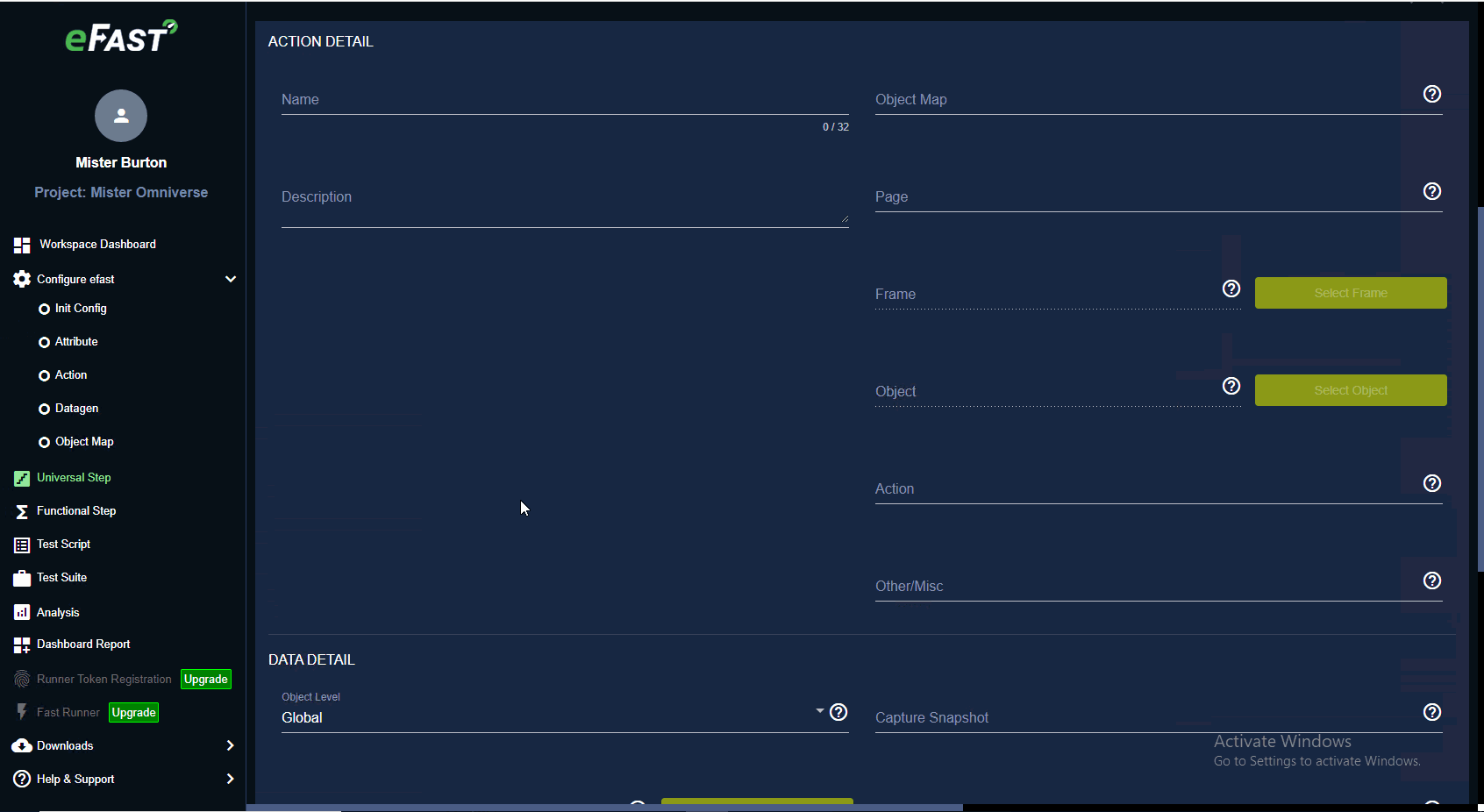
- Since:
- 1.0.0
-
FIRST_PREFIX
public static final AutoGenerateDataType FIRST_PREFIX
This DataType is used to generate a firstname, and append it with a prefix usingFaker. The name will be stored in the data field of aTestStep, and will also be saved to the reference specified in the reference field.
FAST Framework Usage:- TestStep.DataGen="AUTOGENERATE"
- TestStep.DataType="FIRST_PREFIX"
- TestStep.DataParameter=
- "RANDOM" - Uses
Fakerto append the name with a prefix - {anything besides "RANDOM" appends the name with the value in this field}
- "RANDOM" - Uses
- TestStep.Reference="{name of reference to store the name in}"
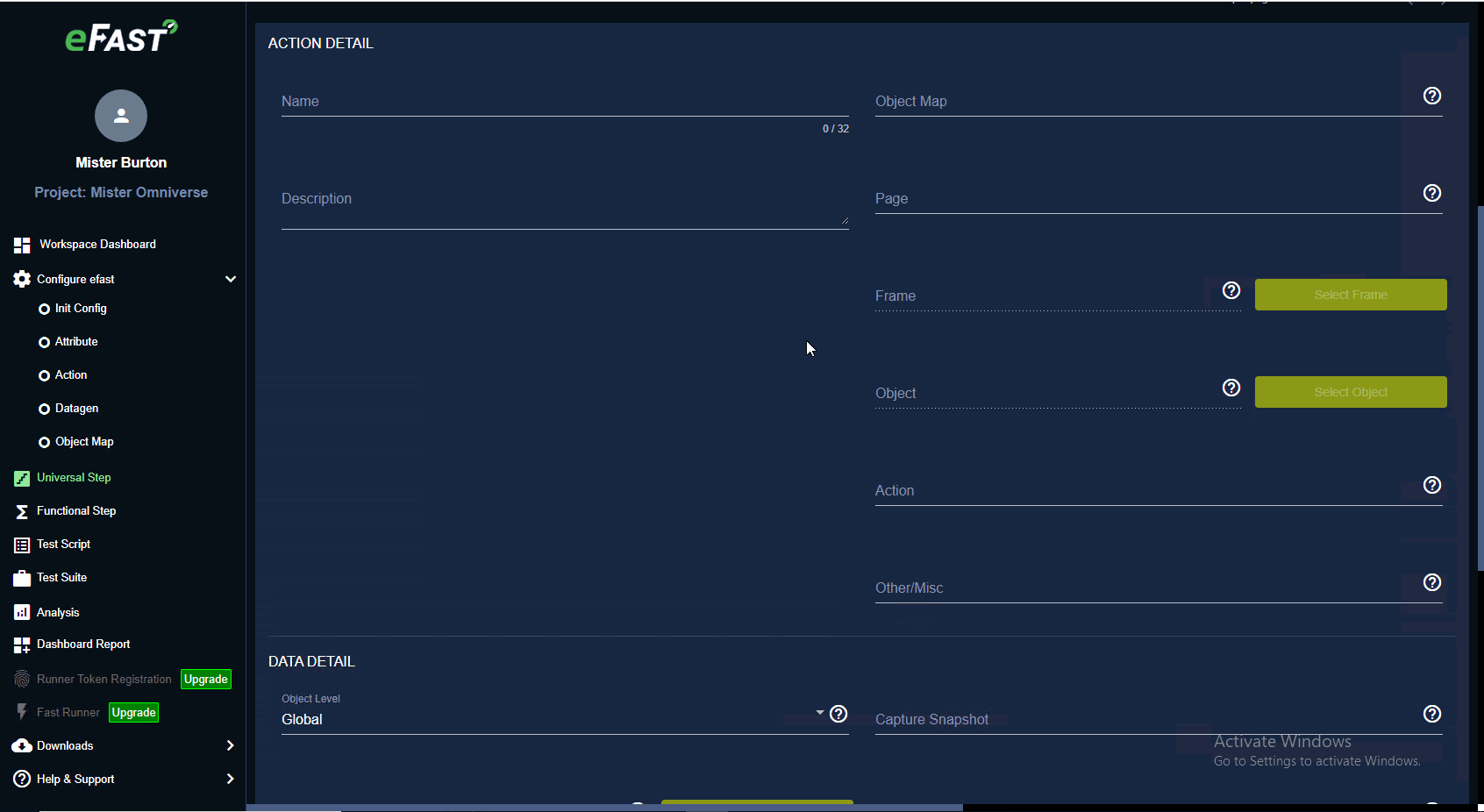
- Since:
- 1.0.0
-
FIRST_SUFFIX
public static final AutoGenerateDataType FIRST_SUFFIX
This DataType is used to generate a firstname, and append it with a suffix usingFaker. The name will be stored in the data field of aTestStep, and will also be saved to the reference specified in the reference field.
FAST Framework Usage:- TestStep.DataGen="AUTOGENERATE"
- TestStep.DataType="FIRST_SUFFIX"
- TestStep.DataParameter=
- "RANDOM" - Uses
Fakerto append the name with a suffix - {anything besides "RANDOM" appends the name with the value in this field}
- "RANDOM" - Uses
- TestStep.Reference="{name of reference to store the name in}"
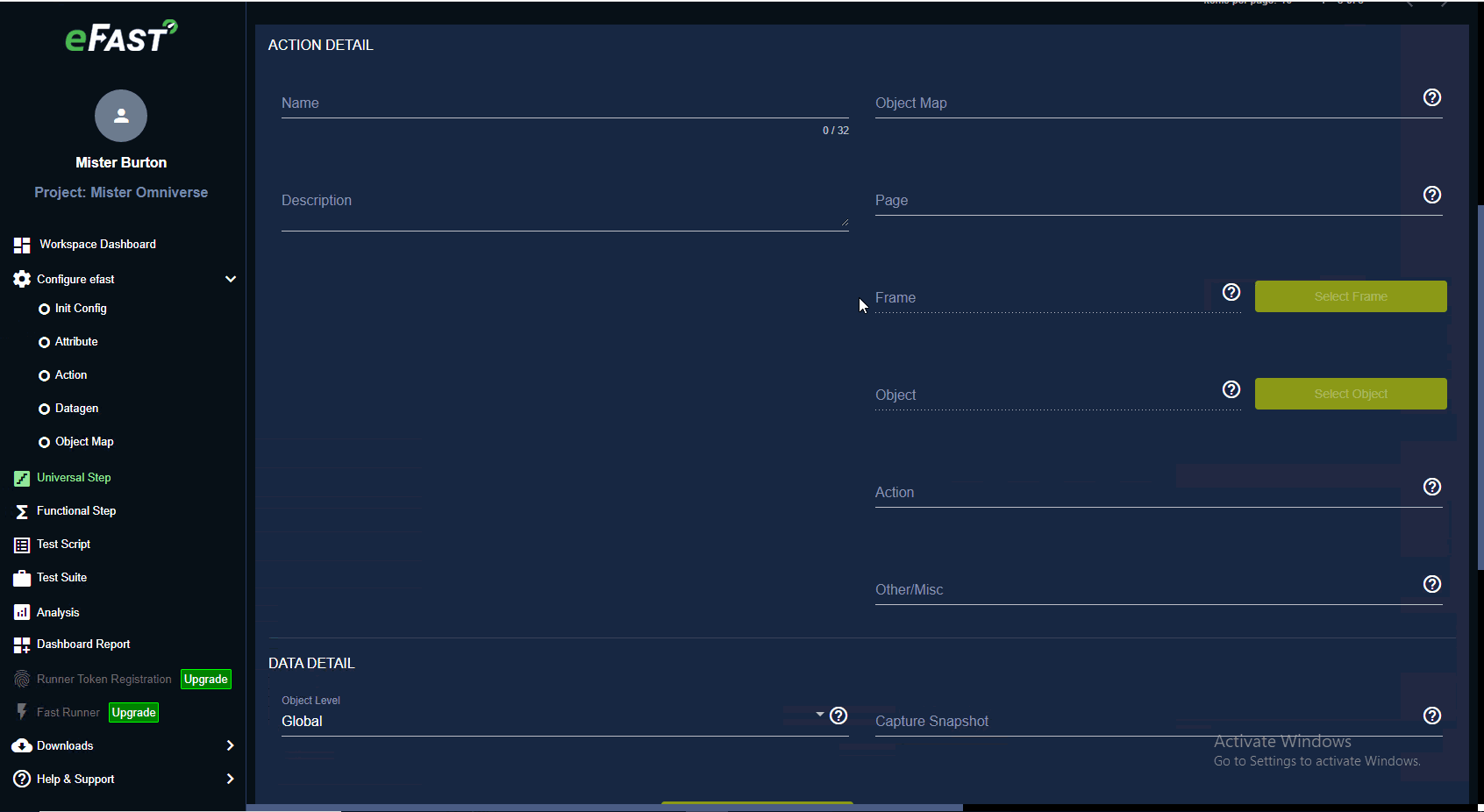
- Since:
- 1.0.0
-
LAST_PREFIX
public static final AutoGenerateDataType LAST_PREFIX
This DataType is used to generate a lastname, and append it with a prefix usingFaker. The name will be stored in the data field of aTestStep, and will also be saved to the reference specified in the reference field.
FAST Framework Usage:- TestStep.DataGen="AUTOGENERATE"
- TestStep.DataType="LAST_PREFIX"
- TestStep.DataParameter=
- "RANDOM" - Uses
Fakerto append the name with a prefix - {anything besides "RANDOM" appends the name with the value in this field}
- "RANDOM" - Uses
- TestStep.Reference="{name of reference to store the name in}"
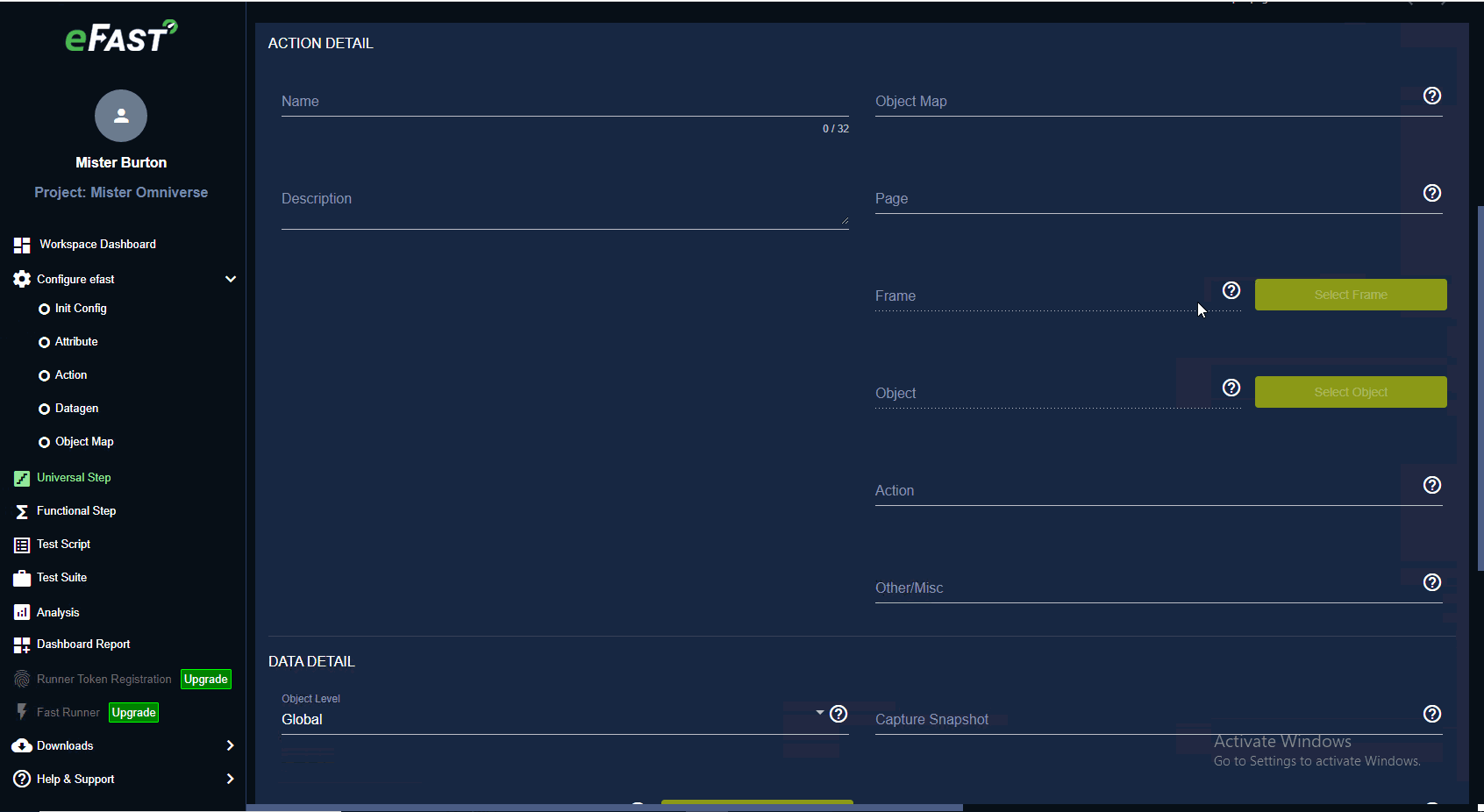
- Since:
- 1.0.0
-
LAST_SUFFIX
public static final AutoGenerateDataType LAST_SUFFIX
This DataType is used to generate a lastname, and append it with a suffix usingFaker. The name will be stored in the data field of aTestStep, and will also be saved to the reference specified in the reference field.
FAST Framework Usage:- TestStep.DataGen="AUTOGENERATE"
- TestStep.DataType="LAST_SUFFIX"
- TestStep.DataParameter=
- "RANDOM" - Uses
Fakerto append the name with a suffix - {anything besides "RANDOM" appends the name with the value in this field}
- "RANDOM" - Uses
- TestStep.Reference="{name of reference to store the name in}"
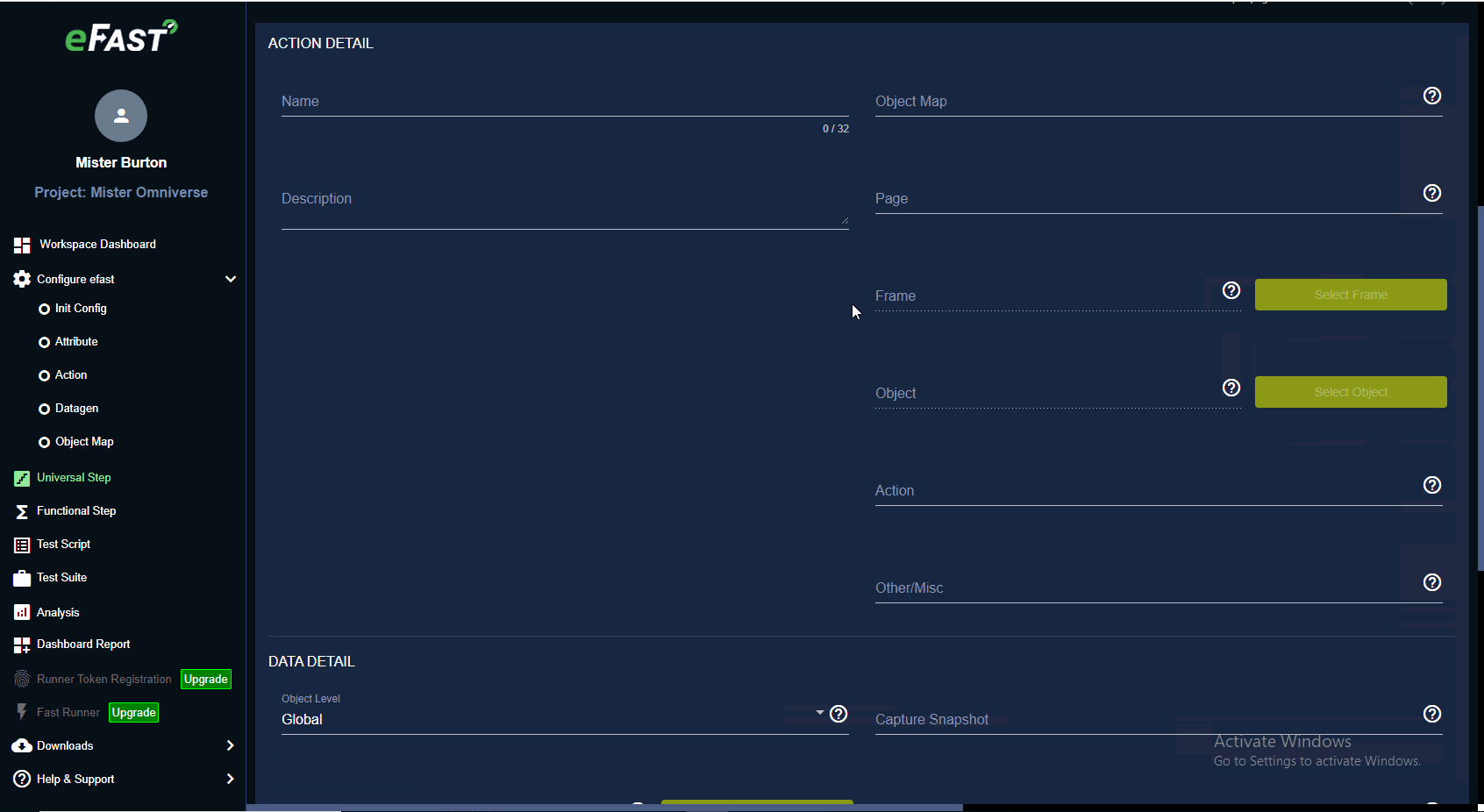
- Since:
- 1.0.0
-
ADD_PREFIX
public static final AutoGenerateDataType ADD_PREFIX
This DataType is used to prepend a prefix onto data that exists in the data field. If the data inTestStep.getData()contains a reference, that reference will be resolved before prepending the prefix onto it. The updated value will be stored in the data field of aTestStep, and will also be saved to the reference specified in the reference field.
FAST Framework Usage:- TestStep.Data="{data that a prefix will be prepended to}"
- TestStep.DataGen="AUTOGENERATE"
- TestStep.DataType="ADD_PREFIX"
- TestStep.DataParameter=
- "RANDOM" - Uses
Fakerto prepend the data with a prefix - {anything besides "RANDOM" prepends the data with the value in this field}
- "RANDOM" - Uses
- TestStep.Reference="{name of reference to store the updated value in}"
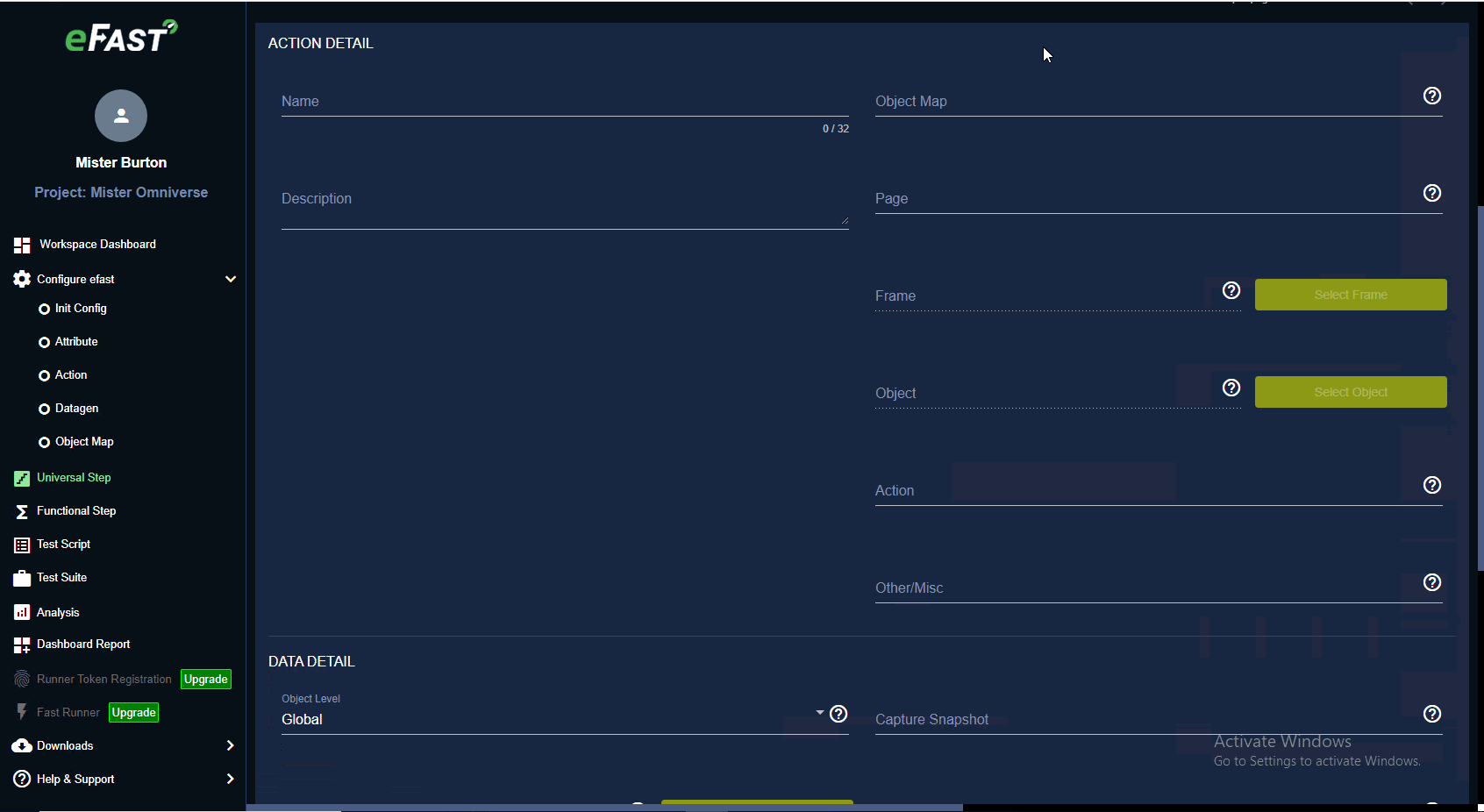
- Since:
- 1.0.0
-
ADD_SUFFIX
public static final AutoGenerateDataType ADD_SUFFIX
This DataType is used to append a suffix onto data that exists in the data field. If the data inTestStep.getData()contains a reference, that reference will be resolved before appending the suffix onto it. The updated value will be stored in the data field of aTestStep, and will also be saved to the reference specified in the reference field.
FAST Framework Usage:- TestStep.Data="{data that a suffix will be appended to}"
- TestStep.DataGen="AUTOGENERATE"
- TestStep.DataType="ADD_SUFFIX"
- TestStep.DataParameter=
- "RANDOM" - Uses
Fakerto append the data with a suffix - {anything besides "RANDOM" appends the data with the value in this field}
- "RANDOM" - Uses
- TestStep.Reference="{name of reference to store the updated value in}"
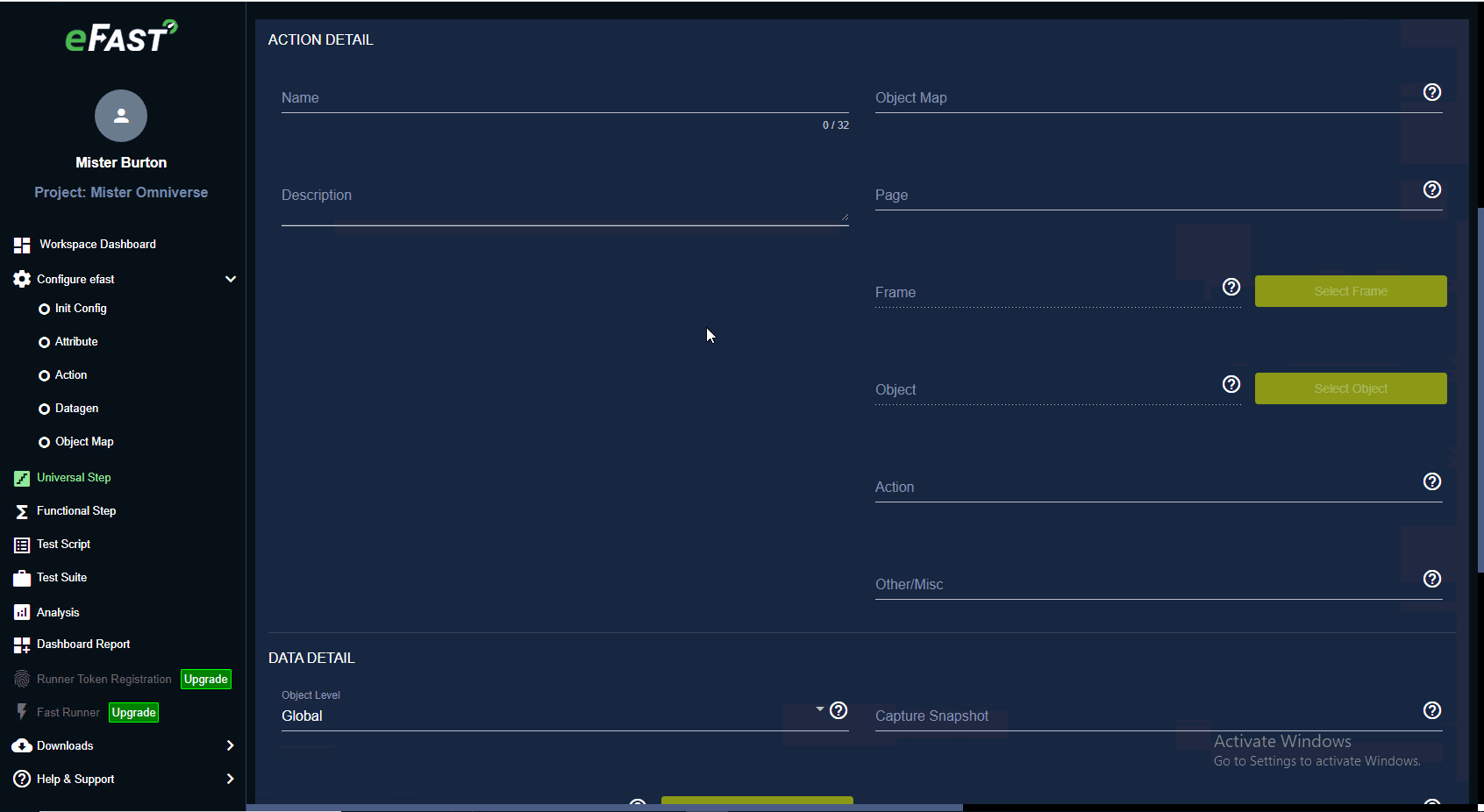
- Since:
- 1.0.0
-
REMOVE_PREFIX
public static final AutoGenerateDataType REMOVE_PREFIX
This DataType is used to remove a prefix from data that exists in the data field. Functionally, the first token of the value is what is removed. If the data inTestStep.getData()contains a reference, that reference will be resolved before removing the token. The updated value will be stored in the data field of aTestStep, and will also be saved to the reference specified in the reference field.
FAST Framework Usage:- TestStep.Data="{data that a prefix will be removed from}"
- TestStep.DataGen="AUTOGENERATE"
- TestStep.DataType="REMOVE_PREFIX"
- TestStep.Reference="{name of reference to store the updated value in}"
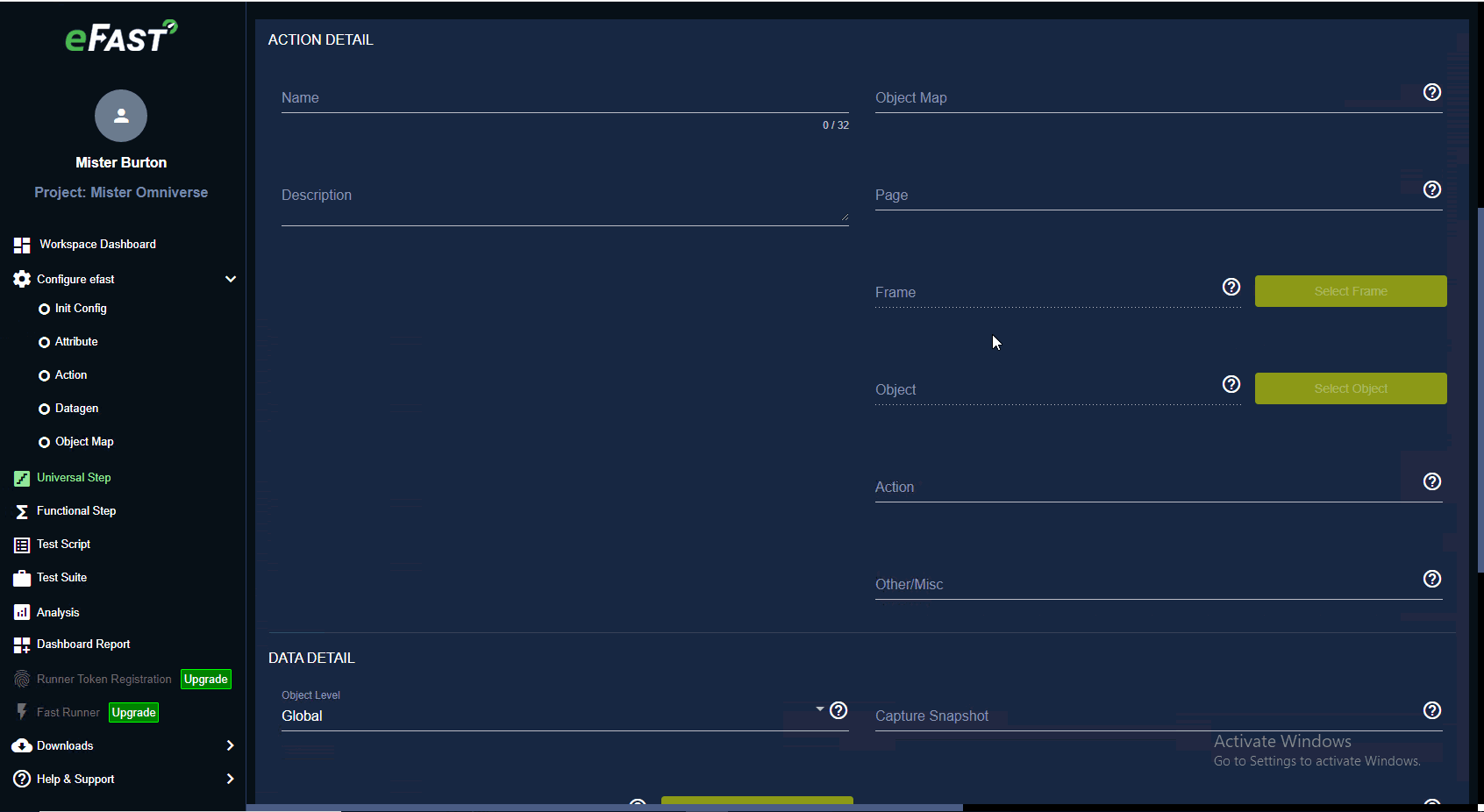
- Since:
- 1.0.0
-
REMOVE_SUFFIX
public static final AutoGenerateDataType REMOVE_SUFFIX
This DataType is used to remove a suffix from data that exists in the data field. Functionally, the last token of the value is what is removed. If the data inTestStep.getData()contains a reference, that reference will be resolved before removing the token. The updated value will be stored in the data field of aTestStep, and will also be saved to the reference specified in the reference field.
FAST Framework Usage:- TestStep.Data="{data that a suffix will be removed from}"
- TestStep.DataGen="AUTOGENERATE"
- TestStep.DataType="REMOVE_SUFFIX"
- TestStep.Reference="{name of reference to store the updated value in}"
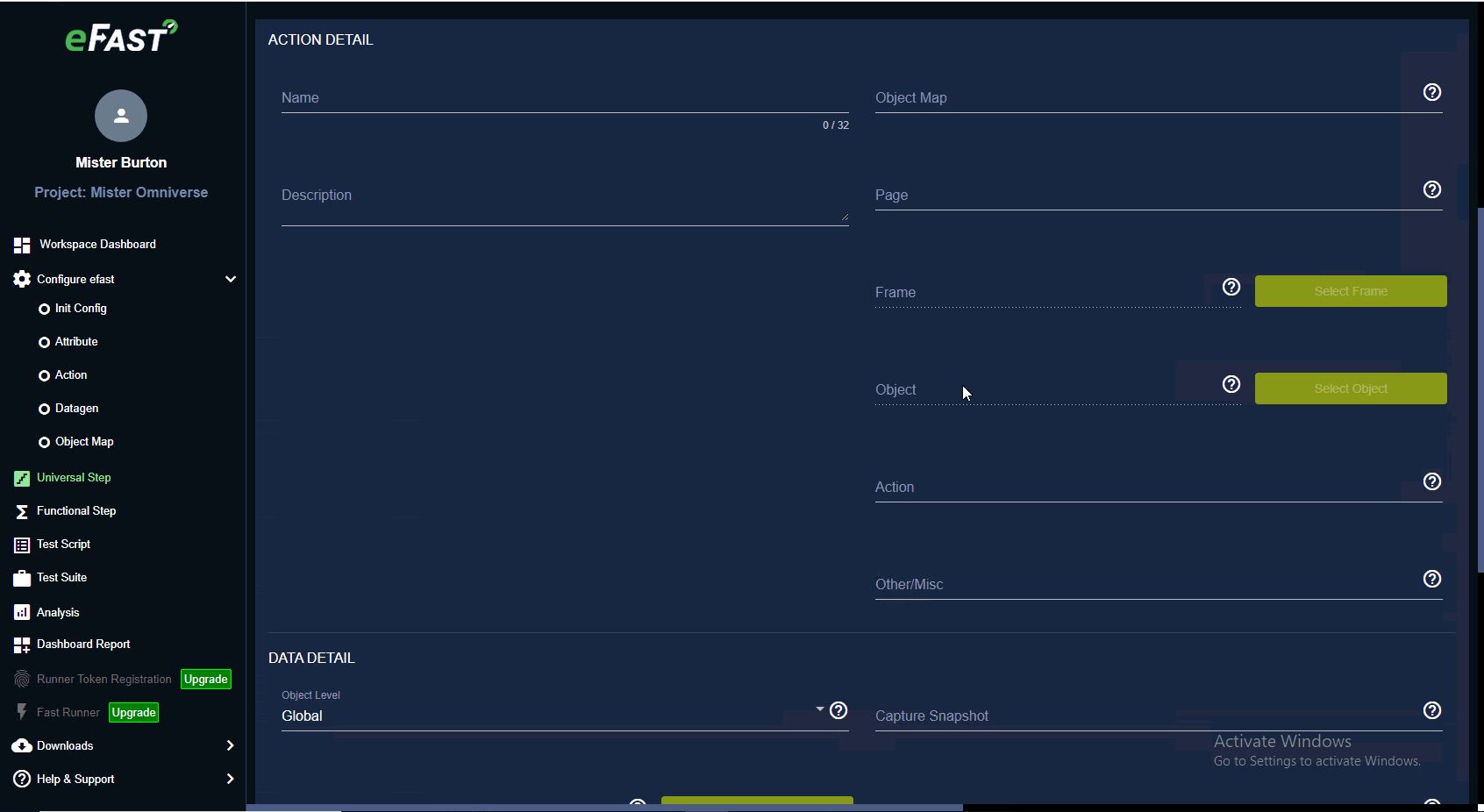
- Since:
- 1.0.0
-
INITIAL
public static final AutoGenerateDataType INITIAL
This DataType is used to get an intial from data that exists in the data field. Functionally, this will get the first character from the data field. If the data inTestStep.getData()contains a reference, that reference will be resolved before getting the first character. The initial will be stored in the data field of aTestStep, and will also be saved to the reference specified in the reference field.
FAST Framework Usage:- TestStep.Data="{data that the intial will come from}"
- TestStep.DataGen="AUTOGENERATE"
- TestStep.DataType="INITIAL"
- TestStep.Reference="{name of reference to store the updated value in}"

- Since:
- 1.0.0
-
OFFSET_BEGINNING
public static final AutoGenerateDataType OFFSET_BEGINNING
This DataType is used to replace characters at the beginning of a string with random alphabetic characters. The amount of characters to be replaced at the beginning of the string will be specified in the DataParamter field. If the data inTestStep.getData()contains a reference, that reference will be resolved before updating. The updated string will be stored in the data field of aTestStep, and will also be saved to the reference specified in the reference field.
FAST Framework Usage:- TestStep.Data="{the string whose beginning characters will be changed}"
- TestStep.DataGen="AUTOGENERATE"
- TestStep.DataType="OFFSET_BEGINNING"
- TestStep.DataParamter="{integer of the number of characters to be replaced from the beginning of a string}"
- TestStep.Reference="{name of reference to store the updated value in}"
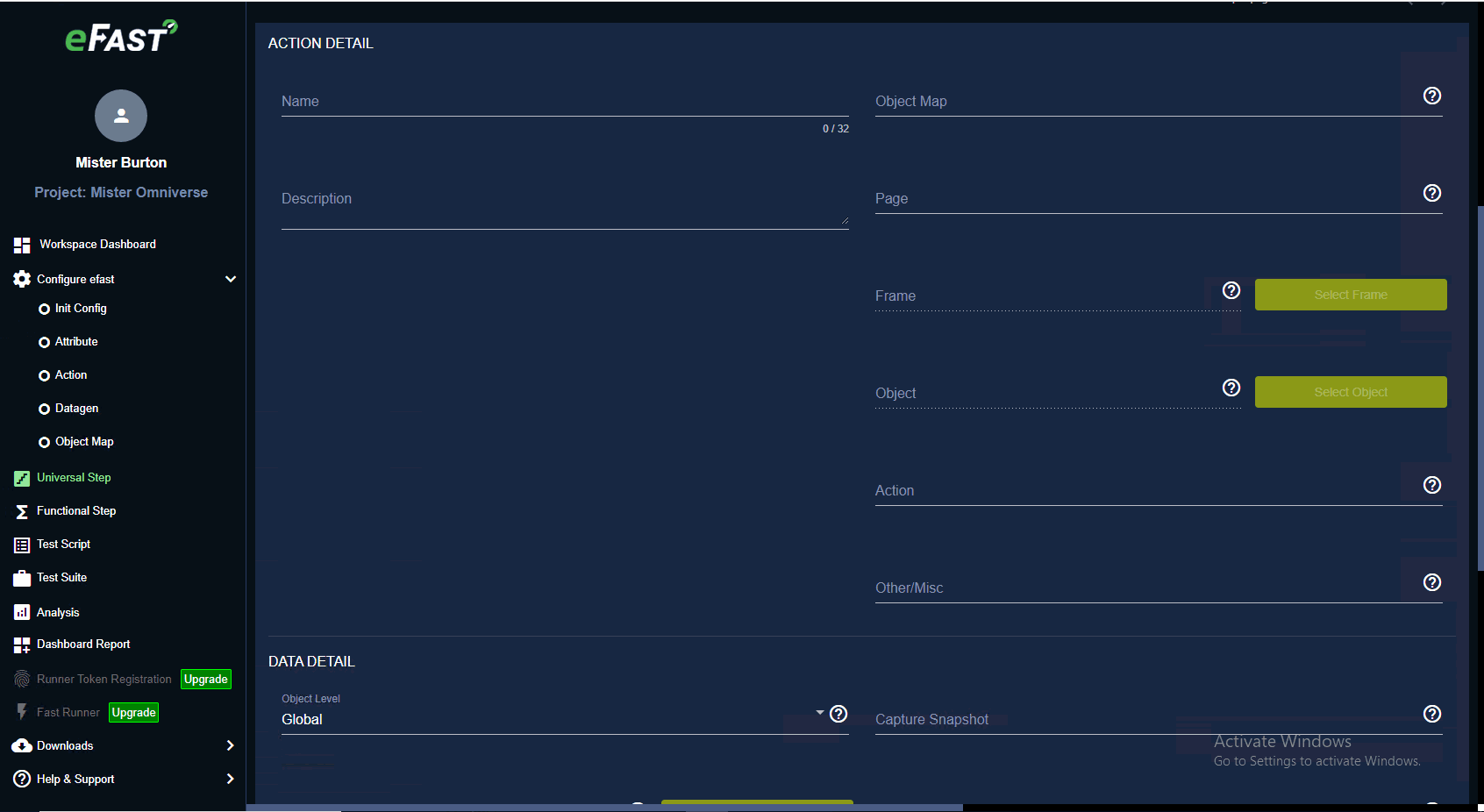
- Since:
- 1.0.0
-
OFFSET_END
public static final AutoGenerateDataType OFFSET_END
This DataType is used to replace characters at the end of a string with random alphabetic characters. The amount of characters to be replaced at the end of the string will be specified in the DataParamter field. If the data inTestStep.getData()contains a reference, that reference will be resolved before updating the string. The updated string will be stored in the data field of aTestStep, and will also be saved to the reference specified in the reference field.
FAST Framework Usage:- TestStep.Data="{the string whose ending characters will be changed}"
- TestStep.DataGen="AUTOGENERATE"
- TestStep.DataType="OFFSET_END"
- TestStep.DataParamter="{integer of the number of characters to be replaced from the end of a string}"
- TestStep.Reference="{name of reference to store the updated value in}"
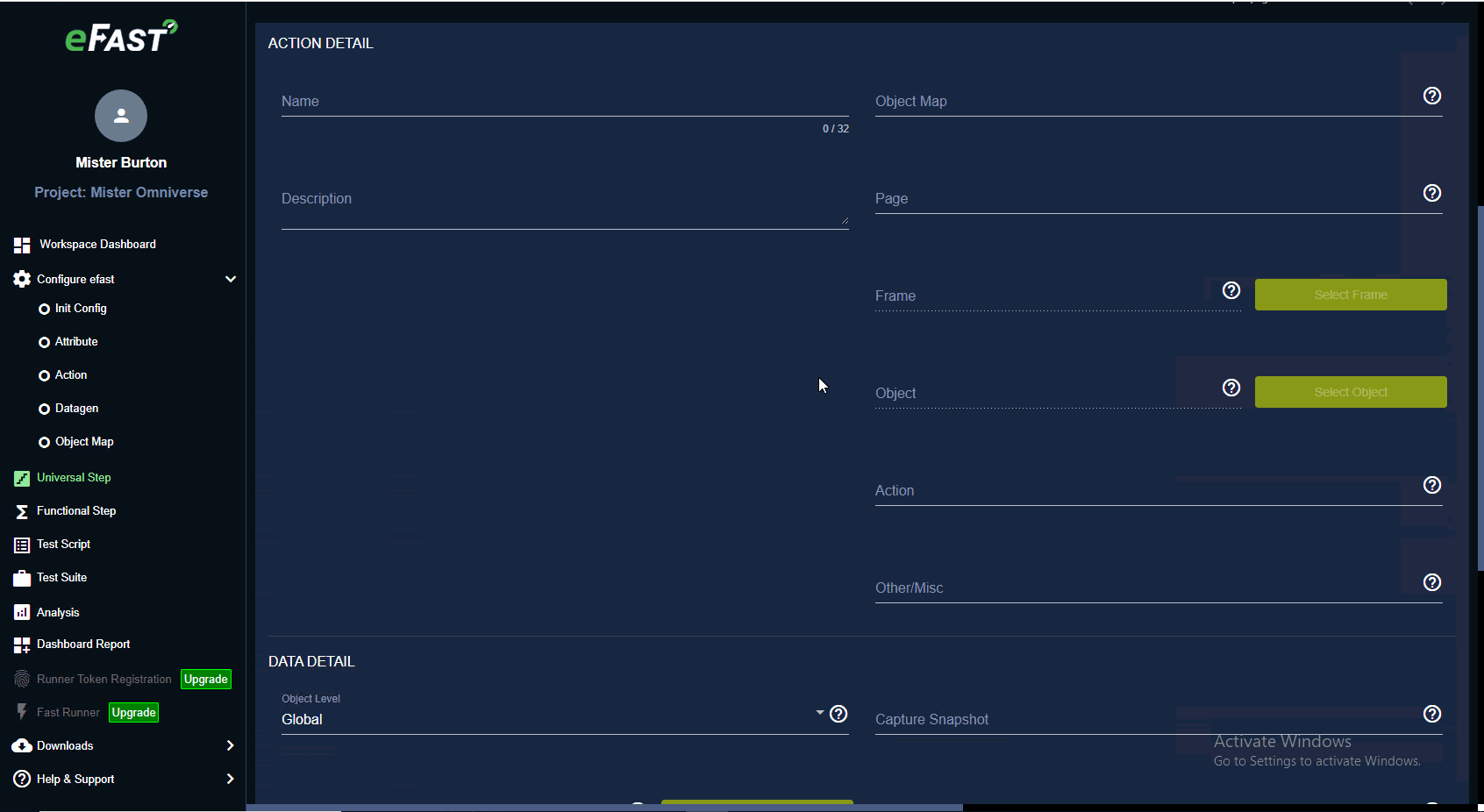
- Since:
- 1.0.0
-
APPEND_END
public static final AutoGenerateDataType APPEND_END
This DataType is used to append characters onto the end of a string. A static string can be appended, or a random string with a specified number of characters may be appeneded. If the data inTestStep.getData()contains a reference, that reference will be resolved before updating the string. The updated string will be stored in the data field of aTestStep, and will also be saved to the reference specified in the reference field.
FAST Framework Usage:- TestStep.Data="{the string that will be appended to}"
- TestStep.DataGen="AUTOGENERATE"
- TestStep.DataType="APPEND_END"
- TestStep.DataParamter=
- "RANDOM:{integer}" - will append the specified number of random alphabetic to the end of the string
- "STATIC:{static string}" - will append a static value to the end of the string
- TestStep.Reference="{name of reference to store the updated value in}"
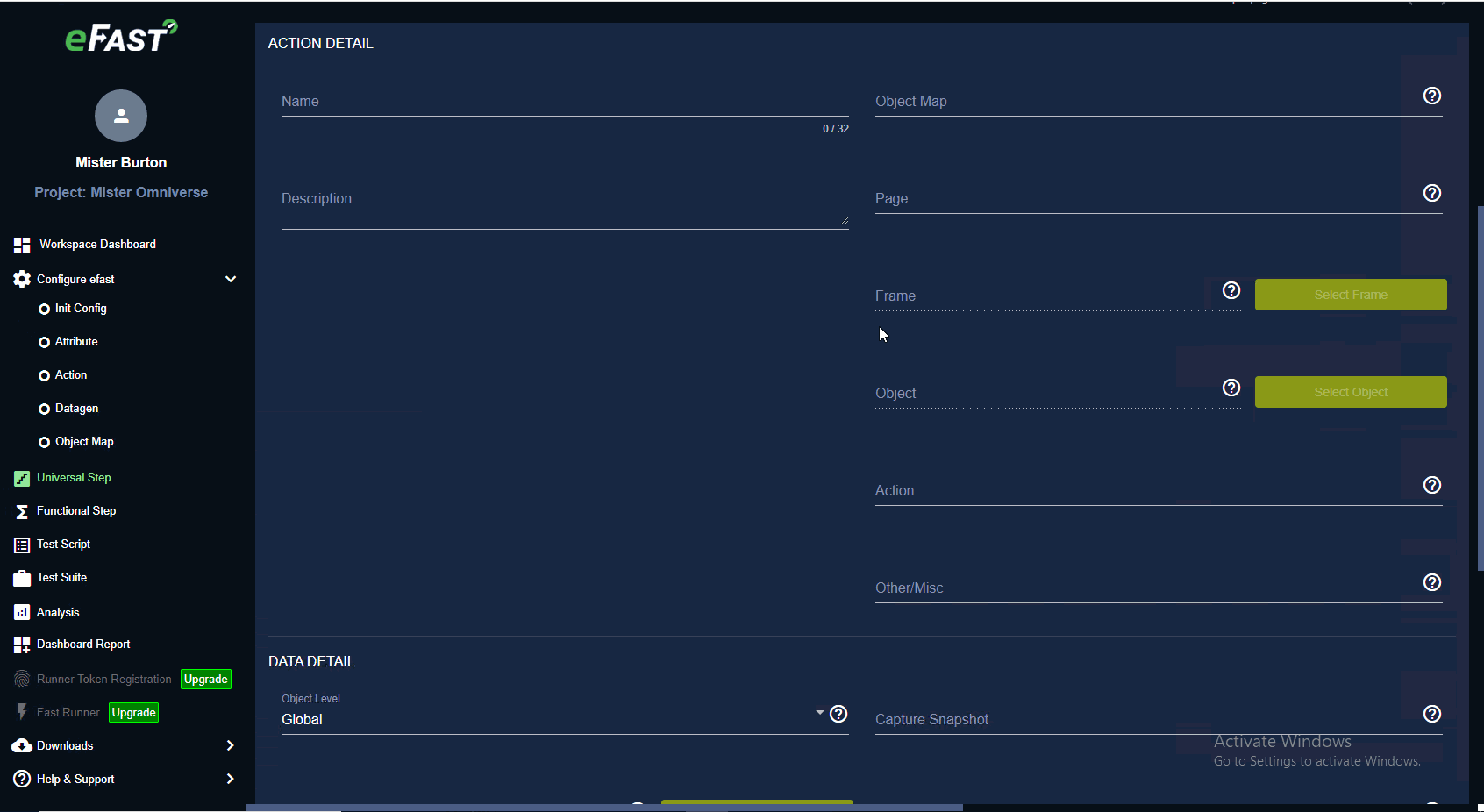
- Since:
- 1.0.0
-
APPEND_BEGINNING
public static final AutoGenerateDataType APPEND_BEGINNING
This DataType is used to prepend characters onto the beginning of a string. A static string can be prepended, or a random string with a specified number of characters may be prepended. If the data inTestStep.getData()contains a reference, that reference will be resolved before updating the string. The updated string will be stored in the data field of aTestStep, and will also be saved to the reference specified in the reference field.
FAST Framework Usage:- TestStep.Data="{the string that will be prepended}"
- TestStep.DataGen="AUTOGENERATE"
- TestStep.DataType="APPEND_BEGINNING"
- TestStep.DataParamter=
- "RANDOM:{integer}" - will prepend the specified number of random alphabetic to the beginning of the string
- "STATIC:{static string}" - will prepend a static value to the beginning of the string
- TestStep.Reference="{name of reference to store the updated value in}"
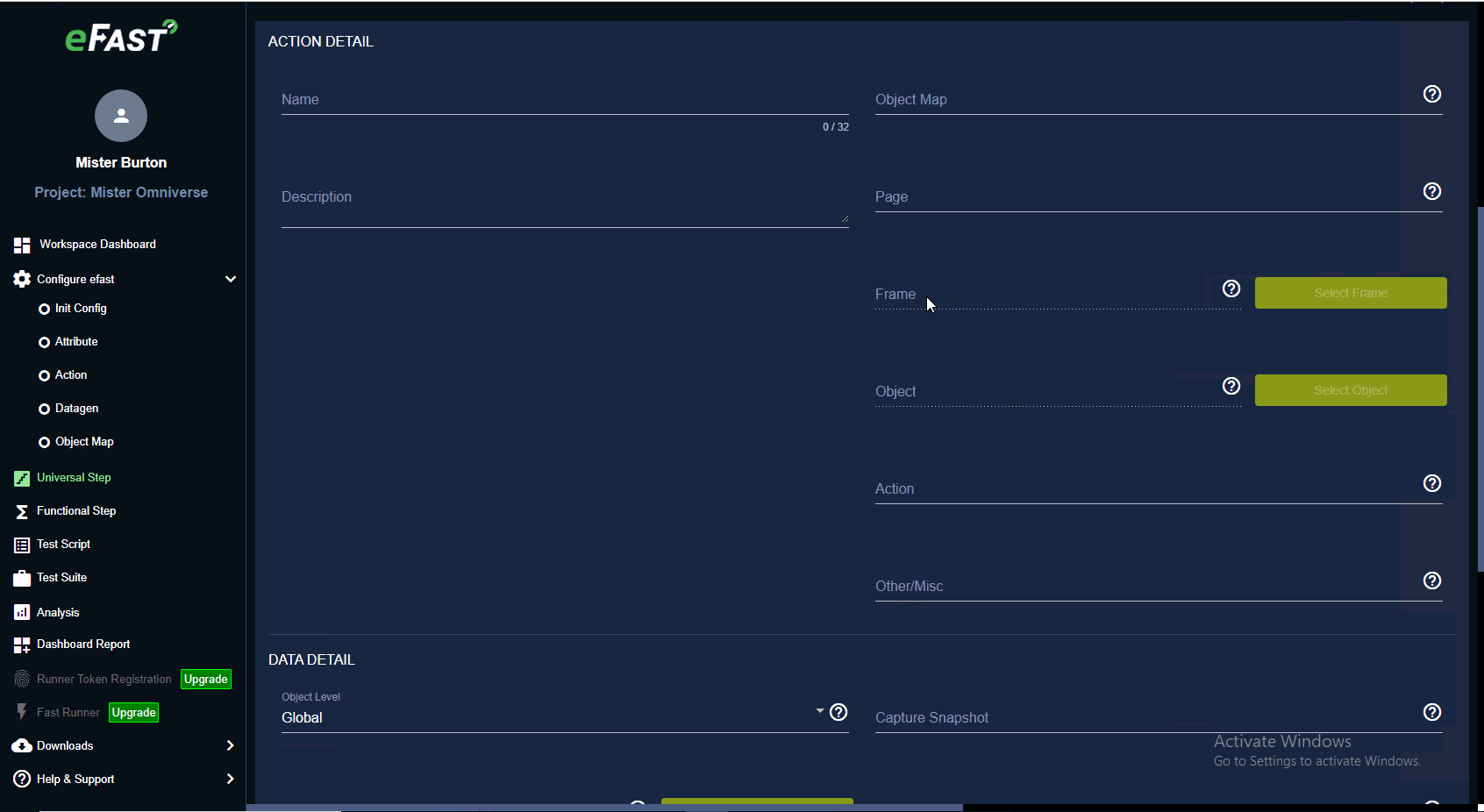
- Since:
- 1.0.0
-
CONVERT_UPPERCASE
public static final AutoGenerateDataType CONVERT_UPPERCASE
This DataType is used to convert the value in the data field to uppercase. If the data inTestStep.getData()contains a reference, that reference will be resolved before getting the first character. The updated value will be stored in the data field of aTestStep, and will also be saved to the reference specified in the reference field.
FAST Framework Usage:- TestStep.Data="{string that will be converted to uppercase}"
- TestStep.DataGen="AUTOGENERATE"
- TestStep.DataType="CONVERT_UPPERCASE"
- TestStep.Reference="{name of reference to store the updated value in}"
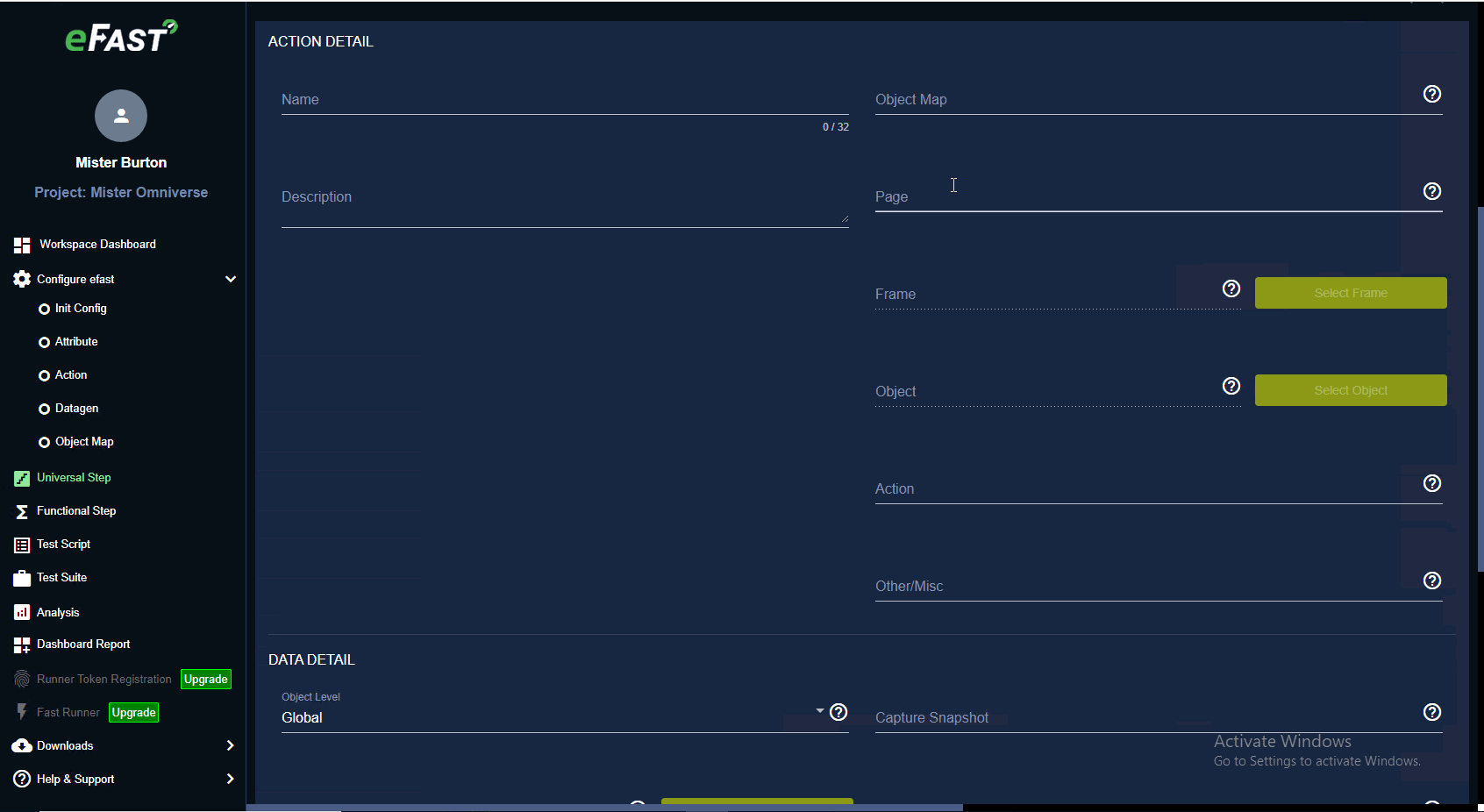
- Since:
- 1.0.0
-
CONVERT_LOWERCASE
public static final AutoGenerateDataType CONVERT_LOWERCASE
This DataType is used to convert the value in the data field to lowercase. If the data inTestStep.getData()contains a reference, that reference will be resolved before getting the first character. The updated value will be stored in the data field of aTestStep, and will also be saved to the reference specified in the reference field.
FAST Framework Usage:- TestStep.Data="{string that will be converted to uppercase}"
- TestStep.DataGen="AUTOGENERATE"
- TestStep.DataType="CONVERT_LOWERCASE"
- TestStep.Reference="{name of reference to store the updated value in}"
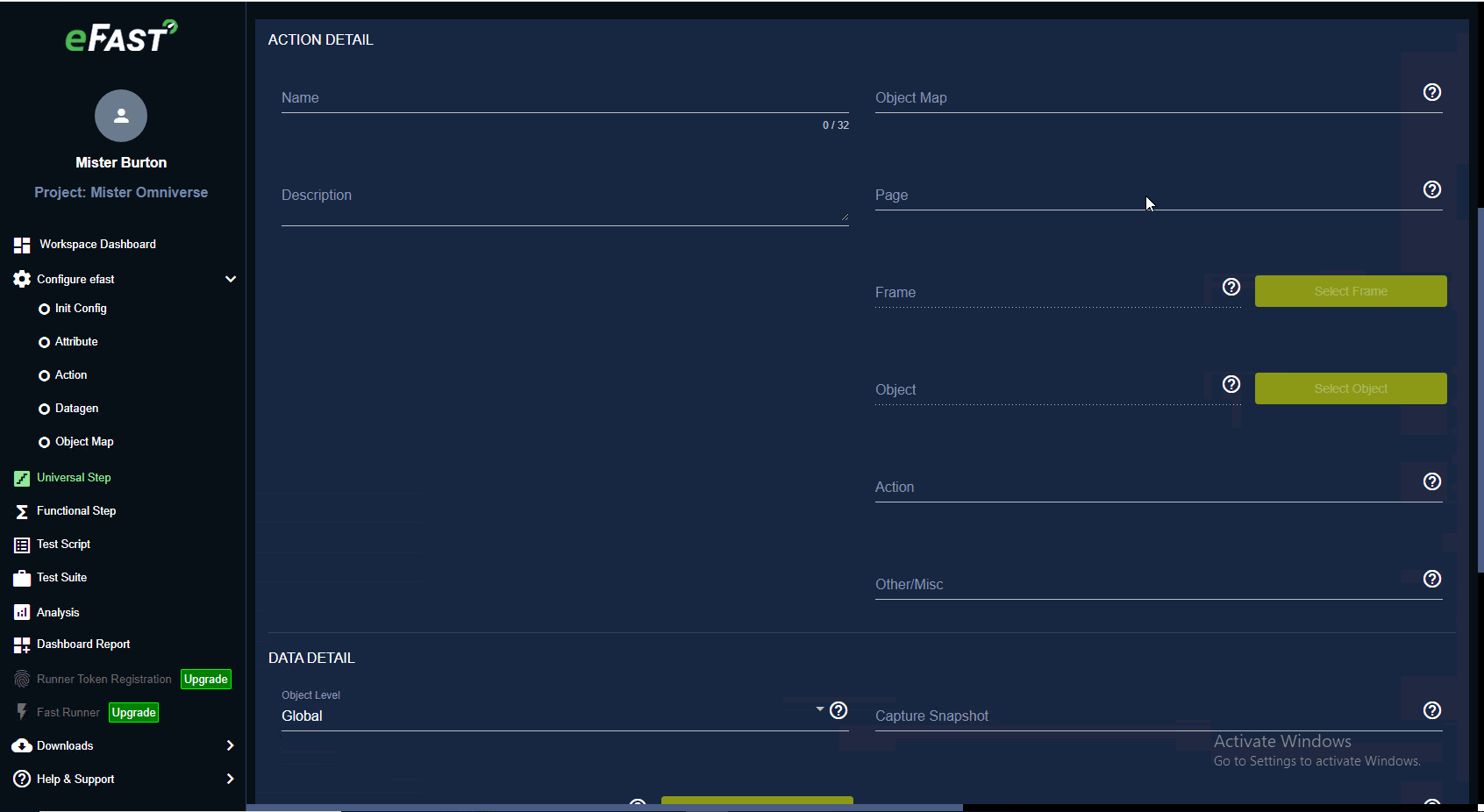
- Since:
- 1.0.0
-
FAST_PROPERTIES
public static final AutoGenerateDataType FAST_PROPERTIES
This DataType is used to store a value from the fast runtime proerties (properties being used when executing xml driver) into a reference. The value will be stored in the data field of aTestStep, and will also be saved to the reference specified in the reference field.
FAST Framework Usage:- TestStep.DataGen="AUTOGENERATE"
- TestStep.DataType="FAST_PROPERTIES"
- TestStep.DataParameter="{name of fast runtime property whose value you would like to be stored}"
- TestStep.Reference="{name of reference to store the updated value in}"
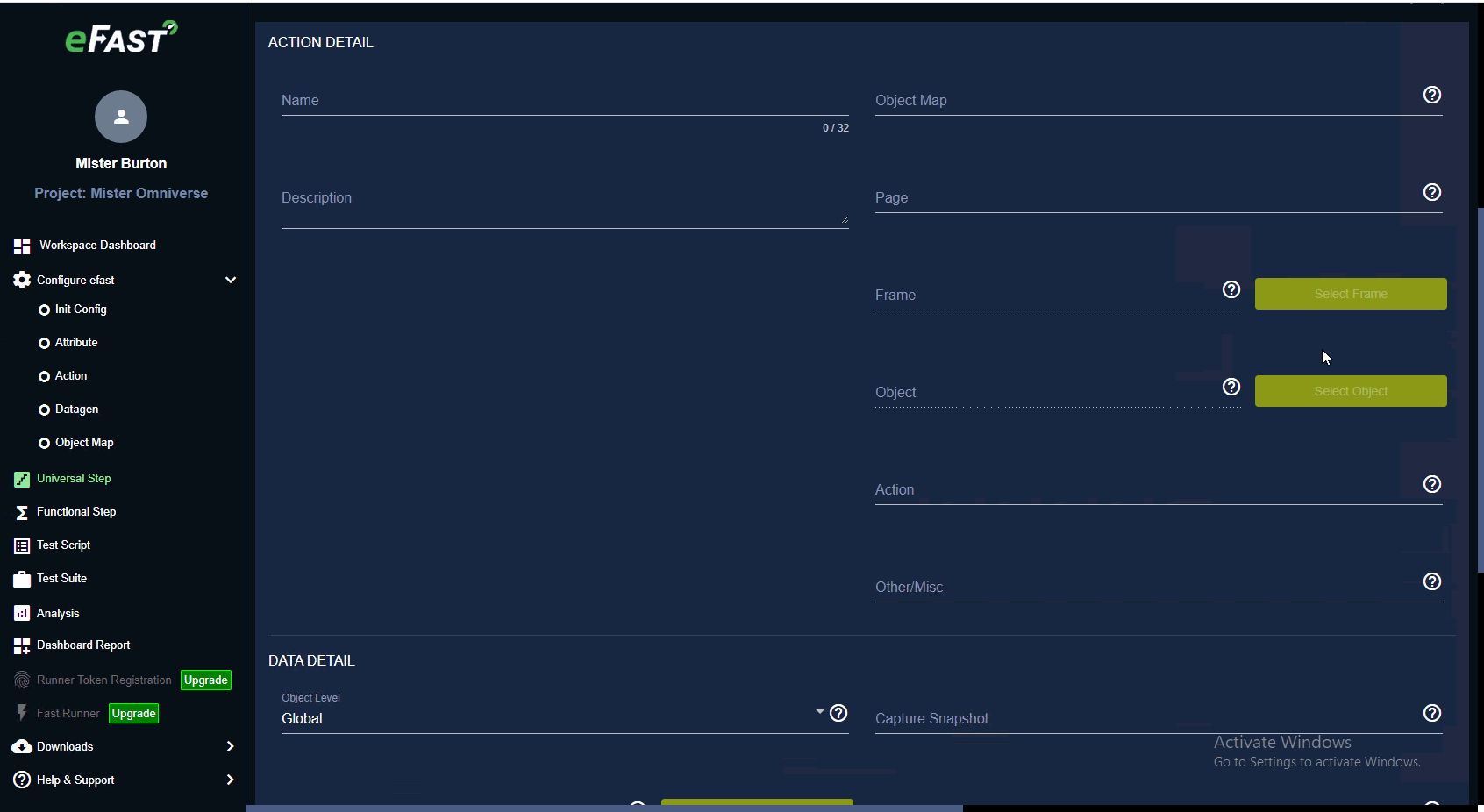
- Since:
- 1.0.0
-
NONE
public static final AutoGenerateDataType NONE
This DataType is used whenever no DataType has been specified.
FAST Framework Usage:- TestStep.DataGen="AUTOGENERATE"
- TestStep.DataType="NONE"

- Since:
- 1.0.0
-
-
Method Detail
-
values
public static AutoGenerateDataType[] values()
Returns an array containing the constants of this enum type, in the order they are declared.- Returns:
- an array containing the constants of this enum type, in the order they are declared
-
valueOf
public static AutoGenerateDataType valueOf(java.lang.String name)
Returns the enum constant of this type with the specified name. The string must match exactly an identifier used to declare an enum constant in this type. (Extraneous whitespace characters are not permitted.)- Parameters:
name- the name of the enum constant to be returned.- Returns:
- the enum constant with the specified name
- Throws:
java.lang.IllegalArgumentException- if this enum type has no constant with the specified namejava.lang.NullPointerException- if the argument is null
-
-